# Kinesis
# Overview
- Makes it easy to collect, process, and analyze streaming data in real-time
- Ingest real-time data such as: Application logs, Metrics, Website clickstreams, IoT telemetry data…
Kinesis Data Streams: capture, process, and store data streams
Kinesis Data Firehose: load data streams into AWS data stores
Kinesis Data Analytics: analyze data streams with SQL or Apache Flink
Kinesis Video Streams: capture, process, and store video streams
# Kinesis Data Streams
- Retention between 1 day to 365 days
- Ability to reprocess (replay) data
- Once data is inserted in Kinesis, it can’t be deleted (immutability)
- Data that shares the same partition goes to the same shard (ordering)
- Producers: AWS SDK, Kinesis Producer Library (KPL), Kinesis Agent
- Consumers:
- Write your own: Kinesis Client Library (KCL), AWS SDK
- Managed: AWS Lambda, Kinesis Data Firehose, Kinesis Data Analytics,
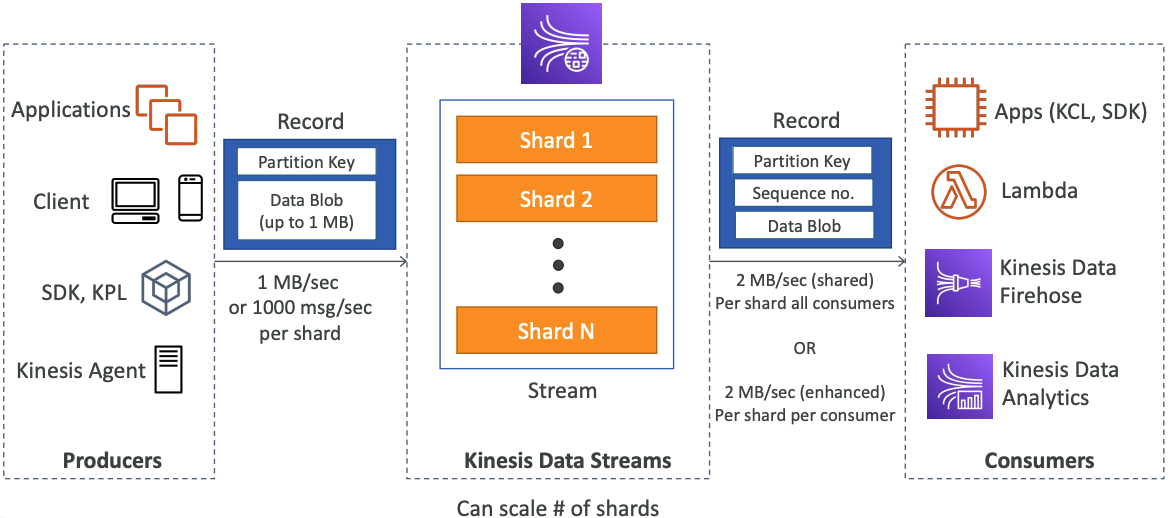
# Capacity Modes
Provisioned mode:
- You choose the number of shards provisioned, scale manually or using API
- Each shard gets 1MB/s in (or 1000 records per second)
- Each shard gets 2MB/s out (classic or enhanced fan-out consumer)
- You pay per shard provisioned per hour
On-demand mode:
- No need to provision or manage the capacity
- Default capacity provisioned (4 MB/s in or 4000 records per second)
- Scales automatically based on observed throughput peak during the last 30 days
- Pay per stream per hour & data in/out per GB
# Security
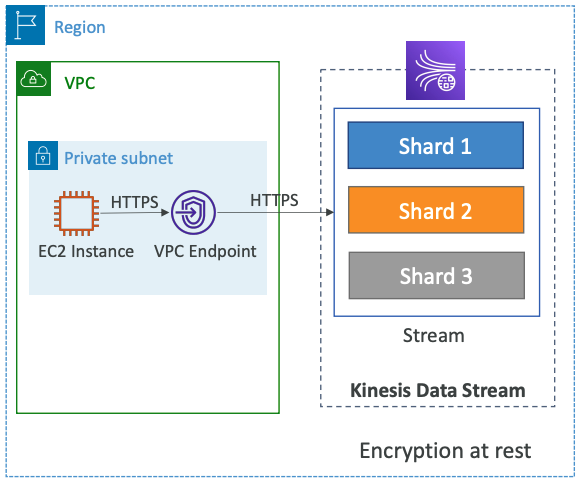
- Control access / authorization using IAM policies
- Encryption in flight using HTTPS endpoints
- Encryption at rest using KMS
- You can implement encryption/decryption of data on client side (harder)
- VPC Endpoints available for Kinesis to access within VPC
- Monitor API calls using CloudTrail
# Kinesis Data Firehose
- Fully Managed Service, no administration, automatic scaling, serverless
- AWS: Redshift / Amazon S3 / OpenSearch
- 3rd party partner: Splunk / MongoDB / DataDog / NewRelic / …
- Custom: send to any HTTP endpoint
- Pay for data going through Firehose
- Near Real Time
- 60 seconds latency minimum for non full batches
- Or minimum 1 MB of data at a time
- Supports many data formats, conversions, transformations, compression
- Supports custom data transformations using AWS Lambda
- Can send failed or all data to a backup S3 bucket
# Kinesis Data Streams vs Firehose
| Kinesis Data Streams | Kinesis Data Firehose |
|---|---|
| Streaming service for ingest at scale | Load streaming data into S3 / Redshift / OpenSearch / 3rd party / custom HTTP |
| Write custom code (producer / consumer) | Fully managed |
| Real-time (~200 ms) | Near real-time (buffer time min. 60 sec) |
| Manage scaling (shard splitting / merging) | Automatic scaling |
| Data storage for 1 to 365 days | No data storage |
| Supports replay capability | Doesn’t support replay capability |
# Ordering data into Kinesis
- Imagine you have 100 trucks (truck_1, truck_2, … truck_100) on the road sending their GPS positions regularly into AWS.
- You want to consume the data in order for each truck, so that you can track their movement accurately.
- How should you send that data into Kinesis?
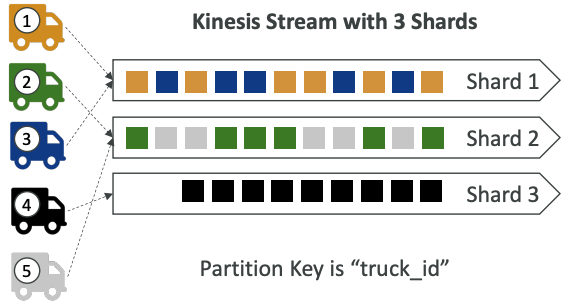
- Answer: send using a “Partition Key” value of the “truck_id”
- The same key will always go to the same shard
# Ordering data into SQS
- For SQS standard, there is no ordering.
- For SQS FIFO, if you don’t use a Group ID, messages are consumed in the order they are sent, with only one consumer
- You want to scale the number of consumers, but you want messages to be “grouped” when they are related to each other
- Then you use a Group ID (similar to Partition Key in Kinesis)
Solving Complex Ordering Challenges with Amazon SQS FIFO Queues (opens new window)
# Kinesis vs SQS ordering
Let’s assume 100 trucks, 5 kinesis shards, 1 SQS FIFO
Kinesis Data Streams:
- On average you’ll have 20 trucks per shard
- Trucks will have their data ordered within each shard
- The maximum amount of consumers in parallel we can have is 5
- Can receive up to 5 MB/s of data
SQS FIFO
- You only have one SQS FIFO queue
- You will have 100 Group ID
- You can have up to 100 Consumers (due to the 100 Group ID)
- You have up to 300 messages per second (or 3000 if using batching)
# SQS vs SNS vs Kinesis
| SQS | SNS | Kinesis |
|---|---|---|
| Consumer “pull data” | Push data to many subscribers | Standard: pull data 2 MB per shard |
| Data is deleted after being consumed | Data is not persisted (lost if not delivered) | Possibility to replay data |
| Can have as many workers (consumers) as we want | Up to 12,500,000 subscribers | Enhanced-fan out: push data 2 MB per shard per consumer |
| No need to provision throughput | Up to 100,000 topics | Meant for real-time big data, analytics and ETL |
| Ordering guarantees only on FIFO queues | FIFO capability for SQS FIFO | Ordering at the shard level |
| Individual message delay capability | Integrates with SQS for fan-out architecture pattern | Provisioned mode or ondemand capacity mode |
# Apache Kafka vs Amazon Kinesis
# Concepts
| Concepts | Kafka | Kinesis |
|---|---|---|
| Concepts | Kafka Streams | Kinesis Analytics |
| Stream of records container | Topic | Stream |
| Data Stored in... | Kafka Partition | Kinesis Shard |
| Unique ID of a record | Offset number | Sequence number |
| Ordering under... | Partition level | Shard level |
# Features
| Features | Kafka | Kinesis |
|---|---|---|
| SDK Support | Kafka SDK supports Java | AWS SDK supports Android, Java, Go, .NET |
| Configuration & Features | More control on configuration and better performance | Number of days/shards can only be configured |
| Reliability | The replication factor can be configured | Kinesis writes synchronously to 3 different machines/data-centers |
| Performance | Kafka wins | Kinesis writes each message synchronously to 3 different machines |
| Data Retention | Configurable | 7 days at max |
| Log Compaction | Supported | Not supported |
| Processing Events | More than 1000s of events/sec | Almost 1000s of events/sec |
| Producer Throughput | Kafka Wins | Kinesis is a bit slower than Kafka |
# Ops
| Ops | Kafka | Kinesis |
|---|---|---|
| Setup | Weeks | A couple of hours |
| Configuration Store | Apache Zookeeper | Amazon DynamoDB |
| Checkpointing | Offsets stored in a special topic | DynamoDB |
| Incident Risk/Maintenance | More In Kafka | Amazon takes care |
| Human Costs | Require human support for installing and managing their clusters, and also accounting for requirements such as high availability, durability, and recovery | Kinesis is just about paying and use |
AWS Kinesis vs Kafka comparison: Which is right for you? (opens new window)