# Cloud Architecture Terms
# Solutions Architect?
A role in a technical organization that architects a technical solution using multiple systems via researching, documentation, experimentation.
# Cloud Architect?
A solutions architect that is focused solely on architecting technical solutions using cloud services.
A cloud architect need to understand the following terms and factor them into their designed architecture based on the business requirements.
- Availability - Your ability to ensure a service remains available eg. Highly Available (HA)
- Scalability - Your ability to grow rapidly or unimpeded
- Elasticity - Your ability to shrink and grow to meet the demand
- Fault Tolerance - Your ability to prevent a failure
- Disaster Recovery - Your ability to recover from a failure eg. Highly Durable
A Solutions Architect needs to always consider the following business factors:
- (Security) How secure is this solution?
- (Cost) How much is this going to cost?
# Durability vs Availability
- Durability: likelihood of data loss in the future
- Availability: probability able to get the object back from the moment you ask for it
# High Availability
Your ability for your service to remain available by ensuring there is no single point of failure and/or ensure a certain level of performance
Running your workload across multiple Availability Zones ensures that if 1 or 2 AZs become unavailable your service / applications remains available.
Elastic Load Balancer A load balancer allows you to evenly distribute traffic to multiple servers in one or more datacenter. If a datacenter or server becomes unavailable (unhealthy) the load balancer will route the traffic to only available datacenters with servers.
# High Scalability
Your ability to increase your capacity based on the increasing demand of traffic, memory and computing power
- Vertical Scaling / Scaling Up: Upgrade to a bigger server
- Horizonal Scaling / Scaling Out: Add more servers of the same size
# High Elasticity
Your ability to automatically increase or decrease your capacity based on the current demand of traffic, memory and computing power
- Horizonal Scaling
- Scaling Out - Add more servers of the same size
- Scaling In - Removing underutilized servers of the same size
- Vertical Scaling is generally hard for traditional architecture so you'll usually only see horizontal scaling described with Elasticity.
Auto Scaling Groups (ASG) is an AWS feature that will automatically add or remove servers based on scaling rules you define based on metrics
# High Durability
Your ability to recover from a disaster and to prevent the loss of data. Solutions that recover from a disaster is known as Disaster Recovery (DR)
- Do you have a backup?
- How fast can you restore that backup?
- Does your backup still work?
- How do you ensure current live data is not corrupt?
CloudEndure Disaster Recovery continuously replicates our machines into a low-cost staging area in your target AWS account and preferred Region enabling fast and reliable recovery in case of IT data center failures.
99.999999999% Durability?
- Eleven nine (11 9s)
- Example: store 10M objects in S3. You can average expect to incur a loss of a SINGLE OBJECT once every 10,000 year.
# Highly Fault Tolerant
Your ability for your service to ensure there is no single point of failure. Preventing the chance of failure
Fail-overs is when you have a plan to shift traffic to a redundant system in case the primary system fails

A common example is having a copy (secondary) of your database where all ongoing changes are synced. The secondary system is not in-use until a fail over occurs and it becomes the primary database. (aka Leader - Followers)
RDS Multi-AZ is when you run a duplicate standby database in another Availability Zone in case your primary database fails.
# Business Continuity Plan (BCP)
A business continuity plan (BCP) is a document that outlines how a business will continue operating during an unplanned disruption in services
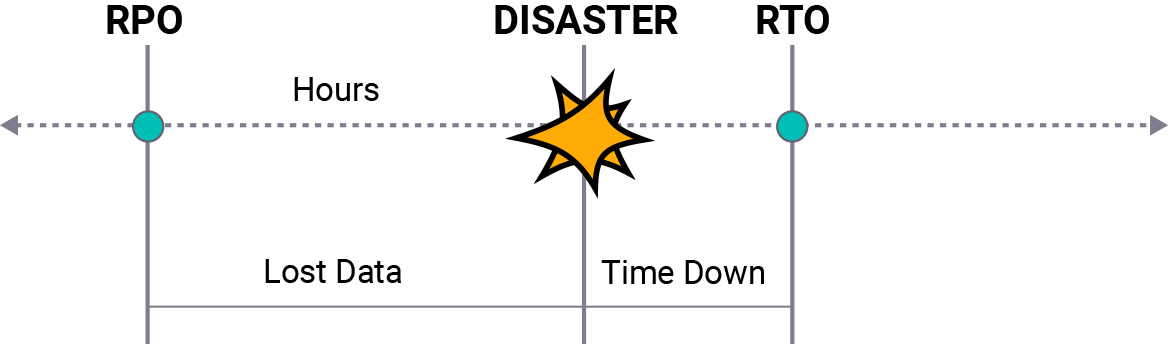
Recovery Point Objective (RPO): the maximum acceptable amount of data loss after an unplanned data-loss incident, expressed as an amount of time
Recovery Time Objective (RTO): the maximum amount of downtime your business can tolerate without incurring a significant financial loss
See more:
- How Much Data and Time Can You Afford to Lose? (opens new window)
- Understanding RPO and RTO (opens new window)
# Disaster Recovery Options

# IOPS vs Throughput
IOPS = Input Output per second => expensive Thoughput per volumne: E.g 1000 MiB/s
E.g:
- App for downloading => should choose Thoughput
- App for read / write much => should choose IOPS
# Services in Different Clounds
