# Amazon Services Overview

# Analytics
# Amazon Athena

Amazon Athena (opens new window) is an interactive query service that makes it easy to analyze data in Amazon S3 using standard SQL. Athena is serverless, so there is no infrastructure to manage, and you pay only for the queries that you run.
Athena is easy to use. Simply point to your data in Amazon S3, define the schema, and start querying using standard SQL. Most results are delivered within seconds. With Athena, there’s no need for complex extract, transform, and load (ETL) jobs to prepare your data for analysis. This makes it easy for anyone with SQL skills to quickly analyze large-scale datasets.
Athena is out-of-the-box integrated with AWS Glue Data Catalog, allowing you to create a unified metadata repository across various services, crawl data sources to discover schemas and populate your Catalog with new and modified table and partition definitions, and maintain schema versioning.
# Amazon Kinesis
Amazon Kinesis (opens new window) makes it easy to collect, process, and analyze real-time, streaming data so you can get timely insights and react quickly to new information. Amazon Kinesis offers key capabilities to cost- effectively process streaming data at any scale, along with the flexibility to choose the tools that best suit the requirements of your application. With Amazon Kinesis, you can ingest real-time data such as video, audio, application logs, website clickstreams, and IoT telemetry data for machine learning, analytics, and other applications. Amazon Kinesis enables you to process and analyze data as it arrives and respond instantly instead of having to wait until all your data is collected before the processing can begin.
Amazon Kinesis currently offers four services: Kinesis Data Firehose, Kinesis Data Analytics, Kinesis Data Streams, and Kinesis Video Streams.
# Amazon CloudSearch
Amazon CloudSearch is a managed service in the AWS Cloud that makes it simple and cost-effective to set up, manage, and scale a search solution for your website or application. Amazon CloudSearch supports 34 languages and popular search features such as highlighting, autocomplete, and geospatial search.
# Amazon Elasticsearch Service
Amazon Elasticsearch Service makes it easy to deploy, secure, operate, and scale Elasticsearch to search, analyze, and visualize data in real-time. With Amazon Elasticsearch Service, you get easy-to-use APIs and real-time analytics capabilities to power use-cases such as log analytics, full-text search, application monitoring, and clickstream analytics, with enterprise-grade availability, scalability, and security. The service offers integrations with open-source tools like Kibana and Logstash for data ingestion and visualization. It also integrates seamlessly with other AWS services such as Amazon Virtual Private Cloud (Amazon VPC) (opens new window), AWS Key Management Service (AWS KMS) (opens new window), Amazon Kinesis Data Firehose, AWS Lambda, AWS Identity and Access Management (IAM), Amazon Cognito, and Amazon CloudWatch, so that you can go from raw data to actionable insights quickly.
# Application Integration
# AWS Step Functions
AWS Step Functions is a fully managed service that makes it easy to coordinate the components of distributed applications and microservices using visual workflows. Building applications from individual components that each perform a discrete function lets you scale easily and change applications quickly. Step Functions is a reliable way to coordinate components and step through the functions of your application. Step Functions provides a graphical console to arrange and visualize the components of your application as a series of steps. This makes it simple to build and run multi-step applications.
Step Functions automatically triggers and tracks each step, and retries when there are errors, so your application runs in order and as expected. Step Functions logs the state of each step, so when things do go wrong, you can diagnose and debug problems quickly. You can change and add steps without even writing code, so you can easily evolve your application and innovate faster.
# Amazon AppFlow

Amazon AppFlow (opens new window) is a fully managed integration service that enables you to securely transfer data between Software-as-a-Service (SaaS) applications like Salesforce, Zendesk, Slack, and ServiceNow, and AWS services like Amazon S3 and Amazon Redshift, in just a few clicks. With Amazon AppFlow, you can run data flows at enterprise scale at the frequency you choose - on a schedule, in response to a business event, or on demand. You can configure data transformation capabilities like filtering and validation to generate rich, ready-to-use data as part of the flow itself, without additional steps. Amazon AppFlow automatically encrypts data in motion, and allows users to restrict data from flowing over the public Internet for SaaS applications that are integrated with AWS PrivateLink, reducing exposure to security threats.
# Amazon EventBridge
Amazon EventBridge (opens new window) is a serverless event bus that makes it easier to build event-driven applications at scale using events generated from your applications, integrated Software-as-a-Service (SaaS) applications, and AWS services. EventBridge delivers a stream of real-time data from event sources such as Zendesk or Shopify to targets like AWS Lambda and other SaaS applications. You can set up routing rules to determine where to send your data to build application architectures that react in real-time to your data sources with event publisher and consumer completely decoupled.
# Amazon Managed Workflows for Apache Airflow (MWAA)
Amazon Managed Workflows for Apache Airflow (MWAA) is a managed orchestration service for Apache Airflow that makes it easier to set up and operate end-to-end data pipelines in the cloud at scale. Apache Airflow is an open-source tool used to programmatically author, schedule, and monitor sequences of processes and tasks referred to as “workflows.” With Managed Workflows, you can use Airflow and Python to create workflows without having to manage the underlying infrastructure for scalability, availability, and security. Managed Workflows automatically scales its workflow execution capacity to meet your needs, and is integrated with AWS security services to help provide you with fast and secure access to data.
# Amazon MQ

Amazon MQ (opens new window) is a managed message broker service for Apache ActiveMQ and RabbitMQ that makes it easy to set up and operate message brokers in the cloud. Message brokers allow different software systems–often using different programming languages, and on different platforms–to communicate and exchange information. Amazon MQ reduces your operational load by managing the provisioning, setup, and maintenance of ActiveMQ and RabbitMQ, popular open-source message brokers. Connecting your current applications to Amazon MQ is easy because it uses industry-standard APIs and protocols for messaging, including JMS, NMS, AMQP, STOMP, MQTT, and WebSocket. Using standards means that in most cases, there’s no need to rewrite any messaging code when you migrate to AWS.
# Amazon Simple Notification Service
Amazon Simple Notification Service (Amazon SNS) (opens new window) is a highly available, durable, secure, fully managed pub/sub messaging service that enables you to decouple microservices, distributed systems, and serverless applications. Amazon SNS provides topics for high-throughput, push-based, many-to-many messaging. Using Amazon SNS topics, your publisher systems can fan out messages to a large number of subscriber endpoints for parallel processing, including Amazon SQS queues, AWS Lambda functions, and HTTP/S webhooks. Additionally, SNS can be used to fan out notifications to end users using mobile push, SMS, and email.
# Amazon Simple Queue Service

Amazon Simple Queue Service (Amazon SQS) (opens new window) is a fully managed message queuing service that enables you to decouple and scale microservices, distributed systems, and serverless applications. SQS eliminates the complexity and overhead associated with managing and operating message oriented middleware, and empowers developers to focus on differentiating work. Using SQS, you can send, store, and receive messages between software components at any volume, without losing messages or requiring other services to be available. Get started with SQS in minutes using the AWS console, Command Line Interface or SDK of your choice, and three simple commands.
SQS offers two types of message queues. Standard queues offer maximum throughput, best-effort ordering, and at-least-once delivery. SQS FIFO queues are designed to guarantee that messages are processed exactly once, in the exact order that they are sent.
# Amazon Simple Workflow Service
Amazon Simple Workflow Service (Amazon SWF) (opens new window) helps developers build, run, and scale background jobs that have parallel or sequential steps. You can think of Amazon SWF as a fully-managed state tracker and task coordinator in the cloud. If your application’s steps take more than 500 milliseconds to complete, you need to track the state of processing. If you need to recover or retry if a task fails, Amazon SWF can help you.
# AR & VR
...
# Blockchain
# Amazon Managed Blockchain
Amazon Managed Blockchain (opens new window) is a fully managed service that makes it easy to create and manage scalable blockchain networks using the popular open source frameworks Hyperledger Fabric and Ethereum.
Blockchain makes it possible to build applications where multiple parties can execute transactions without the need for a trusted, central authority. Today, building a scalable blockchain network with existing technologies is complex to set up and hard to manage. To create a blockchain network, each network member needs to manually provision hardware, install software, create and manage certificates for access control, and configure networking components. Once the blockchain network is running, you need to continuously monitor the infrastructure and adapt to changes, such as an increase in transaction requests, or new members joining or leaving the network.
Amazon Managed Blockchain is a fully managed service that allows you to set up and manage a scalable blockchain network with just a few clicks. Amazon Managed Blockchain eliminates the overhead required to create the network, and automatically scales to meet the demands of thousands of applications running millions of transactions. Once your network is up and running, Managed Blockchain makes it easy to manage and maintain your blockchain network. It manages your certificates, lets you easily invite new members to join the network, and tracks operational metrics such as usage of compute, memory, and storage resources. In addition, Managed Blockchain can replicate an immutable copy of your blockchain network activity into Amazon Quantum Ledger Database (QLDB), a fully managed ledger database. This allows you to easily analyze the network activity outside the network and gain insights into trends.
# Business Applications
...
# Cloud Financial Management
...
# Compute Services
# Amazon EC2
Amazon Elastic Compute Cloud (Amazon EC2) is a web service that provides secure, resizable compute capacity in the cloud. It is designed to make web-scale computing easier for developers.
The simple web interface of Amazon EC2 allows you to obtain and configure capacity with minimal friction. It provides you with complete control of your computing resources and lets you run on Amazon’s proven computing environment. Amazon EC2 reduces the time required to obtain and boot new server instances (called Amazon EC2 instances) to minutes, allowing you to quickly scale capacity, both up and down, as your computing requirements change. Amazon EC2 changes the economics of computing by allowing you to pay only for capacity that you actually use. Amazon EC2 provides developers and system administrators the tools to build failure resilient applications and isolate themselves from common failure scenarios.
# Instance Types
Amazon EC2 passes on to you the financial benefits of Amazon’s scale. You pay a very low rate for the compute capacity you actually consume. See Amazon EC2 Instance Purchasing Options for a more detailed description.
- On-Demand Instances — With On-Demand instances, you pay for compute capacity by the hour or the second depending on which instances you run. No longer-term commitments or upfront payments are needed. You can increase or decrease your compute capacity depending on the demands of your application and only pay the specified per hourly rates for the instance you use. On-Demand instances are recommended for:
- Users that prefer the low cost and flexibility of AmazonEC2 without any up-front payment or long- term commitment
- Applications with short-term,spiky,or unpredictable workloads that cannot be interrupted
- Applications being developed or tested on AmazonEC2 for the first time
- Spot Instances — Spot Instances are available at up to a 90% discount compared to On-Demand prices and let you take advantage of unused Amazon EC2 capacity in the AWS Cloud. You can significantly reduce the cost of running your applications, grow your application’s compute capacity and throughput for the same budget, and enable new types of cloud computing applications. Spot instances are recommended for:
- Applications that have flexible start and end times
- Applications that are only feasible at very low compute prices
- Users with urgent computing needs for large amounts of additional capacity
- ReservedInstances — Reserved Instances provide you with a significant discount (upto72%) compared to On-Demand instance pricing. You have the flexibility to change families, operating system types, and tenancies while benefitting from Reserved Instance pricing when you use Convertible Reserved Instances.
- SavingsPlans — Savings Plans are a flexible pricing model that offer low prices on EC2 and Fargate usage, in exchange for a commitment to a consistent amount of usage (measured in $/hour) for a 1 or 3 year term.
- Dedicated Hosts — A Dedicated Host (opens new window) is a physical EC2 server dedicated for your use. Dedicated Hosts can help you reduce costs by allowing you to use your existing server-bound software licenses, including Windows Server, SQL Server, and SUSE Linux Enterprise Server (subject to your license terms), and can also help you meet compliance requirements.
# Amazon EC2 Auto Scaling

Amazon EC2 Auto Scaling (opens new window) helps you maintain application availability and allows you to automatically add or remove EC2 instances according to conditions you define. You can use the fleet management features of Amazon EC2 Auto Scaling to maintain the health and availability of your fleet. You can also use the dynamic and predictive scaling features of Amazon EC2 Auto Scaling to add or remove EC2 instances. Dynamic scaling responds to changing demand and predictive scaling automatically schedules the right number of EC2 instances based on predicted demand. Dynamic scaling and predictive scaling can be used together to scale faster.
# Amazon EC2 Image Builder
EC2 Image Builder simplifies the building, testing, and deployment of Virtual Machine and container images for use on AWS or on-premises.
Keeping Virtual Machine and container images up-to-date can be time consuming, resource intensive, and error-prone. Currently, customers either manually update and snapshot VMs or have teams that build automation scripts to maintain images.
Image Builder significantly reduces the effort of keeping images up-to-date and secure by providing a simple graphical interface, built-in automation, and AWS-provided security settings. With Image Builder, there are no manual steps for updating an image nor do you have to build your own automation pipeline.
Image Builder is offered at no cost, other than the cost of the underlying AWS resources used to create, store, and share the images.
# Amazon Lightsail
Amazon Lightsail is designed to be the easiest way to launch and manage a virtual private server with AWS. Lightsail plans include everything you need to jumpstart your project – a virtual machine, SSD- based storage, data transfer, DNS management, and a static IP address – for a low, predictable price.
# AWS App Runner
AWS App Runner is a fully managed service that makes it easy for developers to quickly deploy containerized web applications and APIs, at scale and with no prior infrastructure experience required. Start with your source code or a container image. App Runner automatically builds and deploys the web application and load balances traffic with encryption. App Runner also scales up or down automatically to meet your traffic needs. With App Runner, rather than thinking about servers or scaling, you have more time to focus on your applications.
# AWS Batch
AWS Batch enables developers, scientists, and engineers to easily and efficiently run hundreds of thousands of batch computing jobs on AWS. AWS Batch dynamically provisions the optimal quantity and type of compute resources (e.g., CPU or memory-optimized instances) based on the volume and specific resource requirements of the batch jobs submitted. With AWS Batch, there is no need to install and manage batch computing software or server clusters that you use to run your jobs, allowing you to focus on analyzing results and solving problems. AWS Batch plans, schedules, and runs your batch computing workloads across the full range of AWS compute services and features, such as Amazon EC2 and Spot Instances.
# AWS Elastic Beanstalk
AWS Elastic Beanstalk is an easy-to-use service for deploying and scaling web applications and services developed with Java, .NET, PHP, Node.js, Python, Ruby, Go, and Docker on familiar servers such as Apache, Nginx, Passenger, and Internet Information Services (IIS).
You can simply upload your code, and AWS Elastic Beanstalk automatically handles the deployment, from capacity provisioning, load balancing, and auto scaling to application health monitoring. At the same time, you retain full control over the AWS resources powering your application and can access the underlying resources at any time
# AWS Fargate
AWS Fargate is a compute engine for Amazon ECS that allows you to run containers without having to manage servers or clusters. With AWS Fargate, you no longer have to provision, configure, and scale clusters of virtual machines to run containers. This removes the need to choose server types, decide when to scale your clusters, or optimize cluster packing. AWS Fargate removes the need for you to interact with or think about servers or clusters. Fargate lets you focus on designing and building your applications instead of managing the infrastructure that runs them.
Amazon ECS has two modes: Fargate launch type and EC2 launch type. With Fargate launch type, all you have to do is package your application in containers, specify the CPU and memory requirements,define networking and IAM policies, and launch the application. EC2 launch type allows you to have server-level, more granular control over the infrastructure that runs your container applications. With EC2 launch type, you can use Amazon ECS to manage a cluster of servers and schedule placement of containers on the servers. Amazon ECS keeps track of all the CPU, memory and other resources in your cluster, and also finds the best server for a container to run on based on your specified resource requirements. You are responsible for provisioning, patching, and scaling clusters of servers. You can decide which type of server to use, which applications and how many containers to run in a cluster to optimize utilization, and when you should add or remove servers from a cluster. EC2 launch type gives you more control of your server clusters and provides a broader range of customization options, which might be required to support some specific applications or possible compliance and government requirements.
# AWS Lambda
AWS Lambda lets you run code without provisioning or managing servers. You pay only for the compute time you consume—there is no charge when your code is not running. With Lambda, you can run code for virtually any type of application or backend service—all with zero administration. Just upload your code, and Lambda takes care of everything required to run and scale your code with high availability. You can set up your code to automatically trigger from other AWS services, or you can call it directly from any web or mobile app.
# AWS Serverless Application Repository
The AWS Serverless Application Repository enables you to quickly deploy code samples, components, and complete applications for common use cases such as web and mobile back-ends, event and data processing, logging, monitoring, IoT, and more. Each application is packaged with an AWS Serverless Application Model (SAM) template that defines the AWS resources used. Publicly shared applications also include a link to the application’s source code. There is no additional charge to use the Serverless Application Repository - you only pay for the AWS resources used in the applications you deploy.
You can also use the Serverless Application Repository to publish your own applications and share them within your team, across your organization, or with the community at large. To share an application you've built, publish it to the AWS Serverless Application Repository.
# AWS Outposts
AWS Outposts bring native AWS services, infrastructure, and operating models to virtually any data center, co-location space, or on-premises facility. You can use the same APIs, the same tools, the same hardware, and the same functionality across on-premises and the cloud to deliver a truly consistent hybrid experience. Outposts can be used to support workloads that need to remain on-premises due to low latency or local data processing needs.
AWS Outposts come in two variants:
- VMware Cloud on AWS Outposts allows you to use the same VMware control plane and APIs you use to run your infrastructure
- AWS native variant of AWS Outposts allows you to use the same exact APIs and control plane you use to run in the AWS cloud, but on-premises.
AWS Outposts infrastructure is fully managed, maintained, and supported by AWS to deliver access to the latest AWS services. Getting started is easy, you simply log into the AWS Management Console to order your Outposts servers, choosing from a wide range of compute and storage options. You can order one or more servers, or quarter, half, and full rack units.
# AWS Wavelength
AWS Wavelength is an AWS Infrastructure offering optimized for mobile edge computing applications. Wavelength Zones are AWS infrastructure deployments that embed AWS compute and storage services within communications service providers’ (CSP) datacenters at the edge of the 5G network, so application traffic from 5G devices can reach application servers running in Wavelength Zones without leaving the telecommunications network. This avoids the latency that would result from application traffic having to traverse multiple hops across the Internet to reach their destination, enabling customers to take full advantage of the latency and bandwidth benefits offered by modern 5G networks.
# VMware Cloud on AWS
VMware Cloud on AWS is an integrated cloud offering jointly developed by AWS and VMware delivering a highly scalable, secure and innovative service that allows organizations to seamlessly migrate and extend their on-premises VMware vSphere-based environments to the AWS Cloud running on next-generation Amazon Elastic Compute Cloud (Amazon EC2) bare metal infrastructure. VMware Cloud on AWS is ideal for enterprise IT infrastructure and operations organizations looking to migrate their on-premises vSphere-based workloads to the public cloud, consolidate and extend their data center capacities, and optimize, simplify and modernize their disaster recovery solutions. VMware Cloud on AWS is delivered, sold, and supported globally by VMware and its partners with availability in the following AWS Regions: AWS Europe (Stockholm), AWS US East (Northern Virginia), AWS US East (Ohio), AWS US West (Northern California), AWS US West (Oregon), AWS Canada (Central), AWS Europe (Frankfurt), AWS Europe (Ireland), AWS Europe (London), AWS Europe (Paris), AWS Europe (Milan), AWS Asia Pacific (Singapore), AWS Asia Pacific (Sydney), AWS Asia Pacific (Tokyo), AWS Asia Pacific (Mumbai) Region, AWS South America (Sao Paulo), AWS Asia Pacific (Seoul), and AWS GovCloud (US West). With each release, VMware Cloud on AWS availability will expand into additional global regions.
VMware Cloud on AWS brings the broad, diverse and rich innovations of AWS services natively to the enterprise applications running on VMware's compute, storage and network virtualization platforms. This allows organizations to easily and rapidly add new innovations to their enterprise applications by natively integrating AWS infrastructure and platform capabilities such as AWS Lambda, Amazon Simple Queue Service (SQS), Amazon S3, Elastic Load Balancing, Amazon RDS, Amazon DynamoDB, Amazon Kinesis, and Amazon Redshift, among many others.
With VMware Cloud on AWS, organizations can simplify their Hybrid IT operations by using the same VMware Cloud Foundation technologies including vSphere, vSAN, NSX, and vCenter Server across their on-premises data centers and on the AWS Cloud without having to purchase any new or custom hardware, rewrite applications, or modify their operating models. The service automatically provisions infrastructure and provides full VM compatibility and workload portability between your on-premises environments and the AWS Cloud. With VMware Cloud on AWS, you can leverage AWS's breadth of services, including compute, databases, analytics, Internet of Things (IoT), security, mobile, deployment, application services, and more.
# Contact Center
...
# Containers
# Amazon Elastic Container Registry

Amazon Elastic Container Registry (ECR) (opens new window) is a fully-managed Docker container registry that makes it easy for developers to store, manage, and deploy Docker container images. Amazon ECR is integrated with Amazon Elastic Container Service (Amazon ECS), simplifying your development to production workflow. Amazon ECR eliminates the need to operate your own container repositories or worry about scaling the underlying infrastructure. Amazon ECR hosts your images in a highly available and scalable architecture, allowing you to reliably deploy containers for your applications. Integration with AWS Identity and Access Management (IAM) (opens new window) provides resource-level control of each repository. With Amazon ECR, there are no upfront fees or commitments. You pay only for the amount of data you store in your repositories and data transferred to the Internet.
# Amazon Elastic Container Service

Amazon Elastic Container Service (Amazon ECS) (opens new window) is a highly scalable, high-performance container orchestration service that supports Docker containers and allows you to easily run and scale containerized applications on AWS. Amazon ECS eliminates the need for you to install and operate your own container orchestration software, manage and scale a cluster of virtual machines, or schedule containers on those virtual machines.
With simple API calls, you can launch and stop Docker-enabled applications, query the complete state of your application, and access many familiar features such as IAM roles, security groups, load balancers, Amazon CloudWatch Events, AWS CloudFormation templates, and AWS CloudTrail logs.
# Amazon Elastic Kubernetes Service
Amazon Elastic Kubernetes Service (Amazon EKS) makes it easy to deploy, manage, and scale containerized applications using Kubernetes on AWS.
Amazon EKS runs the Kubernetes management infrastructure for you across multiple AWS availability zones to eliminate a single point of failure. Amazon EKS is certified Kubernetes conformant so you can use existing tooling and plugins from partners and the Kubernetes community. Applications running on any standard Kubernetes environment are fully compatible and can be easily migrated to Amazon EKS.
# AWS App2Container

AWS App2Container (A2C) (opens new window) is a command-line tool for modernizing .NET and Java applications into containerized applications. A2C analyzes and builds an inventory of all applications running in virtual machines, on-premises or in the cloud. You simply select the application you want to containerize, and A2C packages the application artifact and identified dependencies into container images, configures the network ports, and generates the ECS task and Kubernetes pod definitions. A2C provisions, through CloudFormation, the cloud infrastructure and CI/CD pipelines required to deploy the containerized .NET or Java application into production. With A2C, you can easily modernize your existing applications and standardize the deployment and operations through containers.
# Red Hat OpenShift Service on AWS
Red Hat OpenShift Service on AWS (ROSA) (opens new window) provides an integrated experience to use OpenShift. If you are already familiar with OpenShift, you can accelerate your application development process by leveraging familiar OpenShift APIs and tools for deployments on AWS. With ROSA, you can use the wide range of AWS compute, database, analytics, machine learning, networking, mobile, and other services to build secure and scalable applications faster. ROSA comes with pay-as-you-go hourly and annual billing, a 99.95% SLA, and joint support from AWS and Red Hat.
ROSA makes it easier for you to focus on deploying applications and accelerating innovation by moving the cluster lifecycle management to Red Hat and AWS. With ROSA, you can run containerized applications with your existing OpenShift workflows and reduce the complexity of management.
# Database
# Amazon Aurora

Amazon Aurora (opens new window) is a MySQL and PostgreSQL compatible relational database engine that combines the speed and availability of high-end commercial databases with the simplicity and cost-effectiveness of open source databases.
Amazon Aurora is up to five times faster than standard MySQL databases and three times faster than standard PostgreSQL databases. It provides the security, availability, and reliability of commercial databases at 1/10th the cost. Amazon Aurora is fully managed by Amazon Relational Database Service (Amazon RDS), which automates time-consuming administration tasks like hardware provisioning, database setup, patching, and backups.
Amazon Aurora features a distributed, fault-tolerant, self-healing storage system that auto-scales up to 128TB per database instance. It delivers high performance and availability with up to 15 low-latency read replicas, point-in-time recovery, continuous backup to Amazon S3, and replication across three Availability Zones (AZs).
# Amazon DynamoDB

Amazon DynamoDB (opens new window) is a key-value and document database that delivers single-digit millisecond performance at any scale. It's a fully managed, multiregion, multimaster database with built-in security, backup and restore, and in-memory caching for internet-scale applications. DynamoDB can handle more than 10 trillion requests per day and support peaks of more than 20 million requests per second.
Many of the world's fastest growing businesses such as Lyft, Airbnb, and Redfin as well as enterprises such as Samsung, Toyota, and Capital One depend on the scale and performance of DynamoDB to support their mission-critical workloads.
Hundreds of thousands of AWS customers have chosen DynamoDB as their key-value and document database for mobile, web, gaming, ad tech, IoT, and other applications that need low-latency data access at any scale. Create a new table for your application and let DynamoDB handle the rest.
# Amazon ElastiCache
Amazon ElastiCache is a web service that makes it easy to deploy, operate, and scale an in-memory cache in the cloud. The service improves the performance of web applications by allowing you to retrieve information from fast, managed, in-memory caches, instead of relying entirely on slower disk-based databases.
Amazon ElastiCache supports two open-source in-memory caching engines:
- Redis - a fast, open-source, in-memory key-value data store for use as a database, cache, message broker, and queue. Amazon ElastiCache for Redis is a Redis-compatible in-memory service that delivers the ease-of-use and power of Redis along with the availability, reliability, and performance suitable for the most demanding applications. Both single-node and up to 15-shard clusters are available, enabling scalability to up to 3.55 TiB of in-memory data. ElastiCache for Redis (opens new window) is fully managed, scalable, and secure. This makes it an ideal candidate to power high-performance use cases such as web, mobile apps, gaming, ad-tech, and IoT.
- Memcached - a widely adopted memory object caching system. ElastiCache for Memcached is protocol compliant with Memcached, so popular tools that you use today with existing Memcached environments will work seamlessly with the service.
# Amazon Keyspaces (for Apache Cassandra)
Amazon Keyspaces (for Apache Cassandra) is a scalable, highly available, and managed Apache Cassandra–compatible database service. With Amazon Keyspaces, you can run your Cassandra workloads on AWS using the same Cassandra application code and developer tools that you use today. You don’t have to provision, patch, or manage servers, and you don’t have to install, maintain, or operate software. Amazon Keyspaces is serverless, so you pay for only the resources you use and the service can automatically scale tables up and down in response to application traffic. You can build applications that serve thousands of requests per second with virtually unlimited throughput and storage. Data is encrypted by default and Amazon Keyspaces enables you to back up your table data continuously using point-in-time recovery. Amazon Keyspaces gives you the performance, elasticity, and enterprise features you need to operate business-critical Cassandra workloads at scale.
# Amazon Neptune
Amazon Neptune is a fast, reliable, fully-managed graph database service that makes it easy to build and run applications that work with highly connected datasets. The core of Amazon Neptune is a purpose- built, high-performance graph database engine optimized for storing billions of relationships and querying the graph with milliseconds latency. Amazon Neptune supports popular graph models Property Graph and W3C's RDF, and their respective query languages Apache TinkerPop Gremlin and SPARQL, allowing you to easily build queries that efficiently navigate highly connected datasets. Neptune powers graph use cases such as recommendation engines, fraud detection, knowledge graphs, drug discovery, and network security
Amazon Neptune is highly available, with read replicas, point-in-time recovery, continuous backup to Amazon S3, and replication across Availability Zones. Neptune is secure with support for encryption at rest. Neptune is fully-managed, so you no longer need to worry about database management tasks such as hardware provisioning, software patching, setup, configuration, or backups.
# Amazon Relational Database Service
Amazon Relational Database Service (Amazon RDS) makes it easy to set up, operate, and scale a relational database in the cloud. It provides cost-efficient and resizable capacity while automating time- consuming administration tasks such as hardware provisioning, database setup, patching and backups. It frees you to focus on your applications so you can give them the fast performance, high availability, security and compatibility they need.
Amazon RDS is available on several database instance types - optimized for memory, performance or I/O - and provides you with six familiar database engines to choose from, including Amazon Aurora, PostgreSQL, MySQL, MariaDB, Oracle Database, and SQL Server. You can use the AWS Database Migration Service to easily migrate or replicate your existing databases to Amazon RDS.
# Amazon RDS on VMware
Amazon Relational Database Service (Amazon RDS) on VMware lets you deploy managed databases in on-premises VMware environments using the Amazon RDS technology enjoyed by hundreds of thousands of AWS customers. Amazon RDS provides cost-efficient and resizable capacity while automating time-consuming administration tasks including hardware provisioning, database setup, patching, and backups, freeing you to focus on your applications. RDS on VMware brings these same benefits to your on-premises deployments, making it easy to set up, operate, and scale databases in VMware vSphere private data centers, or to migrate them to AWS.
Amazon RDS on VMware allows you to utilize the same simple interface for managing databases in on-premises VMware environments as you would use in AWS. You can easily replicate RDS on VMware databases to RDS instances in AWS, enabling low-cost hybrid deployments for disaster recovery, read replica bursting, and optional long-term backup retention in Amazon Simple Storage Service (Amazon S3).
# Amazon Quantum Ledger Database (QLDB)
Amazon QLDB is a fully managed ledger database that provides a transparent, immutable, and cryptographically verifiable transaction log owned by a central trusted authority. Amazon QLDB tracks each and every application data change and maintains a complete and verifiable history of changes over time.
Ledgers are typically used to record a history of economic and financial activity in an organization. Many organizations build applications with ledger-like functionality because they want to maintain an accurate history of their applications' data, for example, tracking the history of credits and debits in banking transactions, verifying the data lineage of an insurance claim, or tracing movement of an item in a supply chain network. Ledger applications are often implemented using custom audit tables or audit trails created in relational databases. However, building audit functionality with relational databases is time- consuming and prone to human error. It requires custom development, and since relational databases are not inherently immutable, any unintended changes to the data are hard to track and verify. Alternatively, blockchain frameworks, such as Hyperledger Fabric and Ethereum, can also be used as a ledger. However, this adds complexity as you need to set-up an entire blockchain network with multiple nodes, manage its infrastructure, and require the nodes to validate each transaction before it can be added to the ledger.
Amazon QLDB is a new class of database that eliminates the need to engage in the complex development effort of building your own ledger-like applications. With QLDB, your data’s change history is immutable – it cannot be altered or deleted – and using cryptography, you can easily verify that there have been no unintended modifications to your application’s data. QLDB uses an immutable transactional log, known as a journal, that tracks each application data change and maintains a complete and verifiable history of changes over time. QLDB is easy to use because it provides developers with a familiar SQL-like API, a flexible document data model, and full support for transactions. QLDB is also serverless, so it automatically scales to support the demands of your application. There are no servers to manage and no read or write limits to configure. With QLDB, you only pay for what you use.
# Amazon Timestream
Amazon Timestream is a fast, scalable, fully managed time series database service for IoT and operational applications that makes it easy to store and analyze trillions of events per day at 1/10th the cost of relational databases. Driven by the rise of IoT devices, IT systems, and smart industrial machines, time-series data — data that measures how things change over time — is one of the fastest growing data types. Time-series data has specific characteristics such as typically arriving in time order form, data is append-only, and queries are always over a time interval. While relational databases can store this data, they are inefficient at processing this data as they lack optimizations such as storing and retrieving data by time intervals. Timestream is a purpose-built time series database that efficiently stores and processes this data by time intervals. With Timestream, you can easily store and analyze log data for DevOps, sensor data for IoT applications, and industrial telemetry data for equipment maintenance. As your data grows over time, Timestream’s adaptive query processing engine understands its location and format, making your data simpler and faster to analyze. Timestream also automates rollups, retention, tiering, and compression of data, so you can manage your data at the lowest possible cost. Timestream is serverless, so there are no servers to manage. It manages time-consuming tasks such as server provisioning, software patching, setup, configuration, or data retention and tiering, freeing you to focus on building your applications.
# Amazon DocumentDB (with MongoDB compatibility)
Amazon DocumentDB (with MongoDB compatibility) is a fast, scalable, highly available, and fully managed document database service that supports MongoDB workloads.
Amazon DocumentDB (with MongoDB compatibility) is designed from the ground-up to give you the performance, scalability, and availability you need when operating mission-critical MongoDB workloads at scale. Amazon DocumentDB (with MongoDB compatibility) implements the Apache 2.0 open source MongoDB 3.6 and 4.0 APIs by emulating the responses that a MongoDB client expects from a MongoDB server, allowing you to use your existing MongoDB drivers and tools with Amazon DocumentDB (with MongoDB compatibility) .
# Developer Tools
# Amazon Corretto
Amazon Corretto (opens new window) is a no-cost, multiplatform, production-ready distribution of the Open Java Development Kit (OpenJDK). Corretto comes with long-term support that will include performance enhancements and security fixes. Amazon runs Corretto internally on thousands of production services and Corretto is certified as compatible with the Java SE standard. With Corretto, you can develop and run Java applications on popular operating systems, including Amazon Linux 2, Windows, and macOS.
# AWS Cloud9
AWS Cloud9 (opens new window) is a cloud-based integrated development environment (IDE) that lets you write, run, and debug your code with just a browser. It includes a code editor, debugger, and terminal. Cloud9 comes prepackaged with essential tools for popular programming languages, including JavaScript, Python, PHP, and more, so you don’t need to install files or configure your development machine to start new projects. Since your Cloud9 IDE is cloud-based, you can work on your projects from your office, home, or anywhere using an internet-connected machine. Cloud9 also provides a seamless experience for developing serverless applications enabling you to easily define resources, debug, and switch between local and remote execution of serverless applications. With Cloud9, you can quickly share your development environment with your team, enabling you to pair program and track each other's inputs in real time.
# AWS CloudShell
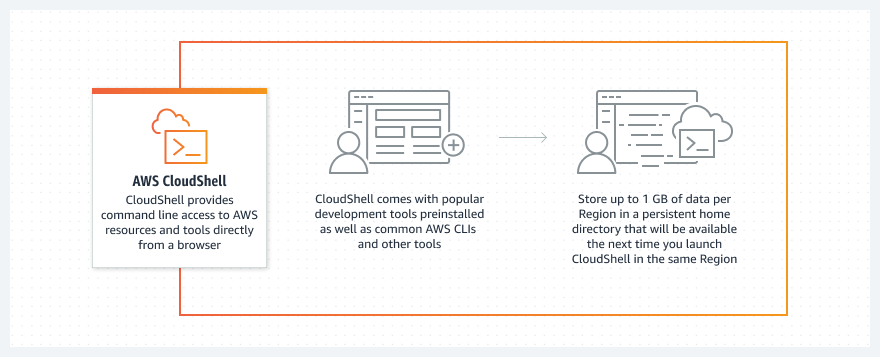
AWS CloudShell (opens new window) is a browser-based shell that makes it easy to securely manage, explore, and interact with your AWS resources. CloudShell is pre-authenticated with your console credentials. Common development and operations tools are pre-installed, so no local installation or configuration is required. With CloudShell, you can quickly run scripts with the AWS Command Line Interface (AWS CLI), experiment with AWS service APIs using the AWS SDKs, or use a range of other tools to be productive. You can use CloudShell right from your browser and at no additional cost.
# AWS CodeArtifact

AWS CodeArtifact (opens new window) is a fully managed artifact repository service that makes it easy for organizations of any size to securely store, publish, and share software packages used in their software development process. CodeArtifact can be configured to automatically fetch software packages and dependencies from public artifact repositories so developers have access to the latest versions. CodeArtifact works with commonly used package managers and build tools like Maven, Gradle, npm, yarn, twine, pip, and NuGet making it easy to integrate into existing development workflows.
# AWS CodeBuild

AWS CodeBuild (opens new window) is a fully managed build service that compiles source code, runs tests, and produces software packages that are ready to deploy. With CodeBuild, you don’t need to provision, manage, and scale your own build servers. CodeBuild scales continuously and processes multiple builds concurrently, so your builds are not left waiting in a queue. You can get started quickly by using prepackaged build environments, or you can create custom build environments that use your own build tools.
# AWS CodeCommit
2.b33016d587d4c7aa6f132753294929982e2648b4.png)
AWS CodeCommit (opens new window) is a fully managed source control service that makes it easy for companies to host secure and highly scalable private Git repositories. AWS CodeCommit eliminates the need to operate your own source control system or worry about scaling its infrastructure. You can use AWS CodeCommit to securely store anything from source code to binaries, and it works seamlessly with your existing Git tools.
# AWS CodeDeploy

AWS CodeDeploy (opens new window) is a service that automates code deployments to any instance, including EC2 instances and instances running on premises. CodeDeploy makes it easier for you to rapidly release new features, helps you avoid downtime during application deployment, and handles the complexity of updating your applications. You can use CodeDeploy to automate software deployments, eliminating the need for error-prone manual operations. The service scales with your infrastructure so you can easily deploy to one instance or thousands.
# AWS CodePipeline

AWS CodePipeline (opens new window) is a fully managed continuous delivery service that helps you automate your release pipelines for fast and reliable application and infrastructure updates. CodePipeline automates the build, test, and deploy phases of your release process every time there is a code change, based on the release model you define. This enables you to rapidly and reliably deliver features and updates. You can easily integrate CodePipeline with third-party services such as GitHub or with your own custom plugin. With AWS CodePipeline, you only pay for what you use. There are no upfront fees or long-term commitments.
# AWS CodeStar
AWS CodeStar (opens new window) enables you to quickly develop, build, and deploy applications on AWS. AWS CodeStar provides a unified user interface, enabling you to easily manage your software development activities in one place. With AWS CodeStar, you can set up your entire continuous delivery toolchain in minutes, allowing you to start releasing code faster. AWS CodeStar makes it easy for your whole team to work together securely, allowing you to easily manage access and add owners, contributors, and viewers to your projects. Each AWS CodeStar project comes with a project management dashboard, including an integrated issue tracking capability powered by Atlassian JIRA Software. With the AWS CodeStar project dashboard, you can easily track progress across your entire software development process, from your backlog of work items to teams’ recent code deployments. For more information, see AWS CodeStar features.
# AWS Fault Injection Simulator
2.4798e890fdc8cd4d09e9e35dbccb68b62a69764e.png)
AWS Fault Injection Simulator (opens new window) is a fully managed service for running fault injection experiments on AWS that makes it easier to improve an application’s performance, observability, and resiliency. Fault injection experiments are used in chaos engineering, which is the practice of stressing an application in testing or production environments by creating disruptive events, such as sudden increase in CPU or memory consumption, observing how the system responds, and implementing improvements. Fault injection experiment helps teams create the real-world conditions needed to uncover the hidden bugs, monitoring blind spots, and performance bottlenecks that are difficult to find in distributed systems.
Fault Injection Simulator simplifies the process of setting up and running controlled fault injection experiments across a range of AWS services so teams can build confidence in their application behavior. With Fault Injection Simulator, teams can quickly set up experiments using pre-built templates that generate the desired disruptions. Fault Injection Simulator provides the controls and guardrails that teams need to run experiments in production, such as automatically rolling back or stopping the experiment if specific conditions are met. With a few clicks in the console, teams can run complex scenarios with common distributed system failures happening in parallel or building sequentially over time, enabling them to create the real world conditions necessary to find hidden weaknesses.
# AWS X-Ray

AWS X-Ray (opens new window) helps developers analyze and debug distributed applications in production or under development, such as those built using a microservices architecture. With X-Ray, you can understand how your application and its underlying services are performing so you can identify and troubleshoot the root cause of performance issues and errors. X-Ray provides an end-to-end view of requests as they travel through your application, and shows a map of your application’s underlying components. You can use X- Ray to analyze both applications in development and in production, from simple three-tier applications to complex microservices applications consisting of thousands of services.
# End User Computing
...
# Front-End Web & Mobile Services
# Amazon Location Service

Amazon Location Service (opens new window) makes it easy for developers to add location functionality to applications without compromising data security and user privacy.
Location data is a vital ingredient in today’s applications, enabling capabilities ranging from asset tracking to location-based marketing. However, developers face significant barriers when integrating location functionality into their applications. This includes cost, privacy and security compromises, and tedious and slow integration work.
Amazon Location Service provides affordable data, tracking and geofencing capabilities, and native integrations with AWS services, so you can create sophisticated location-enabled applications quickly, without the high cost of custom development. You retain control of your location data with Amazon Location, and you can combine proprietary data with data from the service. Amazon Location provides cost-effective location-based services (LBS) using high-quality data from global, trusted providers Esri and HERE.
# Amazon Pinpoint
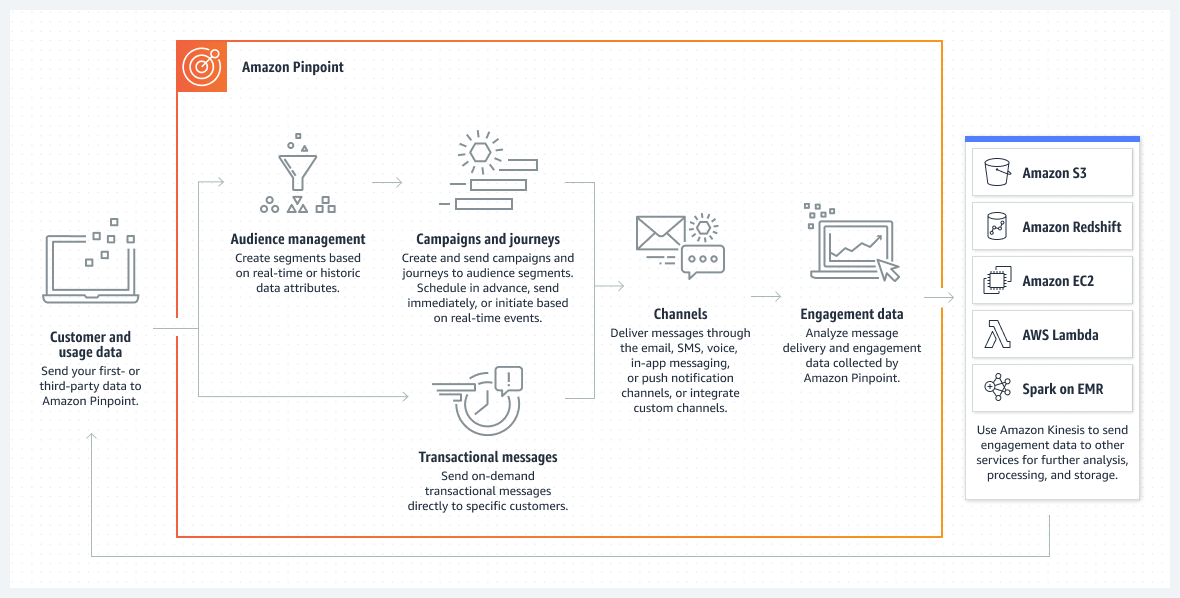
Amazon Pinpoint (opens new window) makes it easy to send targeted messages to your customers through multiple engagement channels. Examples of targeted campaigns are promotional alerts and customer retention campaigns, and transactional messages are messages such as order confirmations and password reset messages.
You can integrate Amazon Pinpoint into your mobile and web apps to capture usage data to provide you with insight into how customers interact with your apps. Amazon Pinpoint also tracks the ways that your customers respond to the messages you send—for example, by showing you the number of messages that were delivered, opened, or clicked.
You can develop custom audience segments and send them pre-scheduled targeted campaigns via email, SMS, and push notifications. Targeted campaigns are useful for sending promotional or educational content to re-engage and retain your users.
You can send transactional messages using the console or the Amazon Pinpoint REST API. Transactional campaigns can be sent via email, SMS, push notifications, and voice messages. You can also use the API to build custom applications that deliver campaign and transactional messages.
# AWS Amplify
AWS Amplify makes it easy to create, configure, and implement scalable mobile applications powered by AWS. Amplify seamlessly provisions and manages your mobile backend and provides a simple framework to easily integrate your backend with your iOS, Android, Web, and React Native frontends. Amplify also automates the application release process of both your frontend and backend allowing you to deliver features faster.
Mobile applications require cloud services for actions that can’t be done directly on the device, such as offline data synchronization, storage, or data sharing across multiple users. You often have to configure, set up, and manage multiple services to power the backend. You also have to integrate each of those services into your application by writing multiple lines of code. However, as the number of application features grow, your code and release process becomes more complex and managing the backend requires more time.
Amplify provisions and manages backends for your mobile applications. You just select the capabilities you need such as authentication, analytics, or offline data sync and Amplify will automatically provision and manage the AWS service that powers each of the capabilities. You can then integrate those capabilities into your application through the Amplify libraries and UI components.
# AWS Device Farm
AWS Device Farm is an app testing service that lets you test and interact with your Android, iOS, and web apps on many devices at once, or reproduce issues on a device in real time. View video, screenshots, logs, and performance data to pinpoint and fix issues before shipping your app.
# AWS AppSync
AWS AppSync is a serverless back-end for mobile, web, and enterprise applications.
AWS AppSync makes it easy to build data driven mobile and web applications by handling securely all the application data management tasks like online and offline data access, data synchronization, and data manipulation across multiple data sources. AWS AppSync uses GraphQL, an API query language designed to build client applications by providing an intuitive and flexible syntax for describing their data requirement.
# Game Tech
...
# Internet of Things
...
# Machine Learning
...
# Management and Governance
...
# Media Services
...
# Migration & Transfer
...
# Networking & Content Delivery
# Amazon API Gateway

Amazon API Gateway (opens new window) is a fully managed service that makes it easy for developers to create, publish, maintain, monitor, and secure APIs at any scale. With a few clicks in the AWS Management Console, you can create an API that acts as a “front door” for applications to access data, business logic, or functionality from your back-end services, such as workloads running on Amazon EC2, code running on AWS Lambda, or any web application. Amazon API Gateway handles all the tasks involved in accepting and processing up to hundreds of thousands of concurrent API calls, including traffic management, authorization and access control, monitoring, and API version management.
# Amazon CloudFront
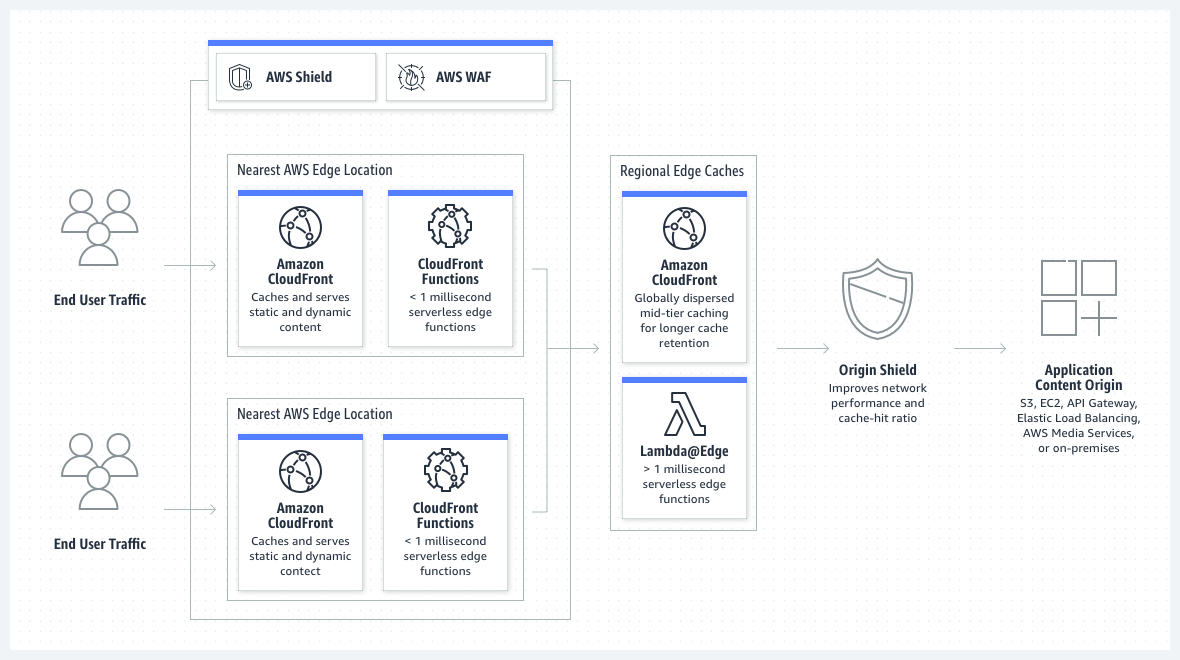
Amazon CloudFront (opens new window) is a fast content delivery network (CDN) service that securely delivers data, videos, applications, and APIs to customers globally with low latency, high transfer speeds, all within a developer-friendly environment. CloudFront is integrated with AWS – both physical locations that are directly connected to the AWS global infrastructure, as well as other AWS services. CloudFront works seamlessly with services including AWS Shield for DDoS mitigation, Amazon S3, Elastic Load Balancing or Amazon EC2 as origins for your applications, and Lambda@Edge to run custom code closer to customers’ users and to customize the user experience.
You can get started with the Content Delivery Network in minutes, using the same AWS tools that you're already familiar with: APIs, AWS Management Console, AWS CloudFormation, CLIs, and SDKs. Amazon's CDN offers a simple, pay-as-you-go pricing model with no upfront fees or required long-term contracts, and support for the CDN is included in your existing AWS Support subscription.
# Amazon Route 53

Amazon Route 53 (opens new window) is a highly available and scalable cloud Domain Name System (DNS) web service. It is designed to give developers and businesses an extremely reliable and cost-effective way to route end users to Internet applications by translating human readable names, such as www.example.com, into the numeric IP addresses, such as 192.0.2.1, that computers use to connect to each other. Amazon Route 53 is fully compliant with IPv6 as well.
Amazon Route 53 effectively connects user requests to infrastructure running in AWS—such as EC2 instances, Elastic Load Balancing load balancers, or Amazon S3 buckets—and can also be used to route users to infrastructure outside of AWS. You can use Amazon Route 53 to configure DNS health checks to route traffic to healthy endpoints or to independently monitor the health of your application and its endpoints. Amazon Route 53 traffic flow makes it easy for you to manage traffic globally through a variety of routing types, including latency-based routing, Geo DNS, and weighted round robin—all of which can be combined with DNS Failover in order to enable a variety of low-latency, fault-tolerant architectures. Using Amazon Route 53 traffic flow’s simple visual editor, you can easily manage how your end users are routed to your application’s endpoints—whether in a single AWS Region or distributed around the globe. Amazon Route 53 also offers Domain Name Registration—you can purchase and manage domain names such as example.com and Amazon Route 53 will automatically configure DNS settings for your domains.
# Amazon VPC

Amazon Virtual Private Cloud (Amazon VPC) (opens new window) lets you provision a logically isolated section of the AWS Cloud where you can launch AWS resources in a virtual network that you define. You have complete control over your virtual networking environment, including selection of your own IP address range, creation of subnets, and configuration of route tables and network gateways. You can use both IPv4 and IPv6 in your VPC for secure and easy access to resources and applications.
You can easily customize the network configuration for your VPC. For example, you can create a public- facing subnet for your web servers that has access to the Internet, and place your backend systems, such as databases or application servers, in a private-facing subnet with no Internet access. You can leverage multiple layers of security (including security groups and network access control lists) to help control access to EC2 instances in each subnet.
Additionally, you can create a hardware virtual private network (VPN) connection between your corporate data center and your VPC and leverage the AWS Cloud as an extension of your corporate data center.
# AWS App Mesh

AWS App Mesh (opens new window) makes it easy to monitor and control microservices running on AWS. App Mesh standardizes how your microservices communicate, giving you end-to-end visibility and helping to ensure high-availability for your applications.
Modern applications are often composed of multiple microservices that each perform a specific function. This architecture helps to increase the availability and scalability of the application by allowing each component to scale independently based on demand, and automatically degrading functionality when a component fails instead of going offline. Each microservice interacts with all the other microservices through an API. As the number of microservices grows within an application, it becomes increasingly difficult to pinpoint the exact location of errors, re-route traffic after failures, and safely deploy code changes. Previously, this has required you to build monitoring and control logic directly into your code and redeploy your microservices every time there are changes.
AWS App Mesh makes it easy to run microservices by providing consistent visibility and network traffic controls for every microservice in an application. App Mesh removes the need to update application code to change how monitoring data is collected or traffic is routed between microservices. App Mesh configures each microservice to export monitoring data and implements consistent communications control logic across your application. This makes it easy to quickly pinpoint the exact location of errors and automatically re-route network traffic when there are failures or when code changes need to be deployed.
You can use App Mesh with Amazon ECS and Amazon EKS to better run containerized microservices at scale. App Mesh uses the open source Envoy proxy, making it compatible with a wide range of AWS partner and open source tools for monitoring microservices.
# AWS Cloud Map

AWS Cloud Map (opens new window) is a cloud resource discovery service. With Cloud Map, you can define custom names for your application resources, and it maintains the updated location of these dynamically changing resources. This increases your application availability because your web service always discovers the most up-to-date locations of its resources.
Modern applications are typically composed of multiple services that are accessible over an API and perform a specific function. Each service interacts with a variety of other resources such as databases, queues, object stores, and customer-defined microservices, and they also need to be able to find the location of all the infrastructure resources on which it depends, in order to function. You typically manually manage all these resource names and their locations within the application code. However, manual resource management becomes time consuming and error-prone as the number of dependent infrastructure resources increases or the number of microservices dynamically scale up and down based on traffic. You can also use third-party service discovery products, but this requires installing and managing additional software and infrastructure.
Cloud Map allows you to register any application resources such as databases, queues, microservices, and other cloud resources with custom names. Cloud Map then constantly checks the health of resources to make sure the location is up-to-date. The application can then query the registry for the location of the resources needed based on the application version and deployment environment.
# AWS Direct Connect

AWS Direct Connect (opens new window) makes it easy to establish a dedicated network connection from your premises to AWS. Using AWS Direct Connect, you can establish private connectivity between AWS and your data center, office, or co-location environment, which in many cases can reduce your network costs, increase bandwidth throughput, and provide a more consistent network experience than Internet-based connections.
AWS Direct Connect lets you establish a dedicated network connection between your network and one of the AWS Direct Connect locations. Using industry standard 802.1Q virtual LANS (VLANs), this dedicated connection can be partitioned into multiple virtual interfaces. This allows you to use the same connection to access public resources, such as objects stored in Amazon S3 using public IP address space, and private resources such as EC2 instances running within a VPC using private IP address space, while maintaining network separation between the public and private environments. Virtual interfaces can be reconfigured at any time to meet your changing needs.
# AWS Global Accelerator

AWS Global Accelerator (opens new window) is a networking service that improves the availability and performance of the applications that you offer to your global users.
Today, if you deliver applications to your global users over the public internet, your users might face inconsistent availability and performance as they traverse through multiple public networks to reach your application. These public networks are often congested and each hop can introduce availability and performance risk. AWS Global Accelerator uses the highly available and congestion-free AWS global network to direct internet traffic from your users to your applications on AWS, making your users’ experience more consistent.
To improve the availability of your application, you must monitor the health of your application endpoints and route traffic only to healthy endpoints. AWS Global Accelerator improves application availability by continuously monitoring the health of your application endpoints and routing traffic to the closest healthy endpoints.
AWS Global Accelerator also makes it easier to manage your global applications by providing static IP addresses that act as a fixed entry point to your application hosted on AWS which eliminates the complexity of managing specific IP addresses for different AWS Regions and Availability Zones. AWS Global Accelerator is easy to set up, configure and manage.
# AWS PrivateLink

AWS PrivateLink (opens new window) simplifies the security of data shared with cloud-based applications by eliminating the exposure of data to the public Internet. AWS PrivateLink provides private connectivity between VPCs, AWS services, and on-premises applications, securely on the Amazon network. AWS PrivateLink makes it easy to connect services across different accounts and VPCs to significantly simplify the network architecture.
# AWS Transit Gateway

AWS Transit Gateway (opens new window) is a service that enables customers to connect their Amazon Virtual Private Clouds (VPCs) and their on-premises networks to a single gateway. As you grow the number of workloads running on AWS, you need to be able to scale your networks across multiple accounts and Amazon VPCs to keep up with the growth. Today, you can connect pairs of Amazon VPCs using peering. However, managing point-to-point connectivity across many Amazon VPCs, without the ability to centrally manage the connectivity policies, can be operationally costly and cumbersome. For on-premises connectivity, you need to attach your AWS VPN to each individual Amazon VPC. This solution can be time consuming to build and hard to manage when the number of VPCs grows into the hundreds.
With AWS Transit Gateway, you only have to create and manage a single connection from the central gateway in to each Amazon VPC, on-premises data center, or remote office across your network. Transit Gateway acts as a hub that controls how traffic is routed among all the connected networks which act like spokes. This hub and spoke model significantly simplifies management and reduces operational costs because each network only has to connect to the Transit Gateway and not to every other network. Any new VPC is simply connected to the Transit Gateway and is then automatically available to every other network that is connected to the Transit Gateway. This ease of connectivity makes it easy to scale your network as you grow.
# AWS VPN
AWS Virtual Private Network (opens new window) solutions establish secure connections between your on-premises networks, remote offices, client devices, and the AWS global network. AWS VPN is comprised of two services: AWS Site-to-Site VPN and AWS Client VPN. Each service provides a highly-available, managed, and elastic cloud VPN solution to protect your network traffic.
AWS Site-to-Site VPN creates encrypted tunnels between your network and your Amazon Virtual Private Clouds or AWS Transit Gateways. For managing remote access, AWS Client VPN connects your users to AWS or on-premises resources using a VPN software client.
# Elastic Load Balancing
Elastic Load Balancing (ELB) (opens new window) automatically distributes incoming application traffic across multiple targets, such as Amazon EC2 instances, containers, and IP addresses. It can handle the varying load of your application traffic in a single Availability Zone or across multiple Availability Zones. Elastic Load Balancing offers four types of load balancers that all feature the high availability, automatic scaling, and robust security necessary to make your applications fault tolerant.
- Application Load Balancer (ALB) (opens new window) is best suited for load balancing of HTTP and HTTPS traffic and provides advanced request routing targeted at the delivery of modern application architectures, including microservices and containers. Operating at the individual request level (Layer 7), Application Load Balancer routes traffic to targets within Amazon Virtual Private Cloud (Amazon VPC) based on the content of the request.
- Network Load Balancer (opens new window) is best suited for load balancing of TCP traffic where extreme performance is required. Operating at the connection level (Layer 4), Network Load Balancer routes traffic to targets within Amazon Virtual Private Cloud (Amazon VPC) and is capable of handling millions of requests per second while maintaining ultra-low latencies. Network Load Balancer is also optimized to handle sudden and volatile traffic patterns.
- Gateway Load Balancer (GWLB) (opens new window) makes it easy to deploy,scale,and run third-party virtual networking appliances. Providing load balancing and auto scaling for fleets of third-party appliances, Gateway Load Balancer is transparent to the source and destination of traffic. This capability makes it well suited for working with third-party appliances for security, network analytics, and other use cases.
- Classic Load Balancer (opens new window) provides basic load balancing across multiple AmazonEC2 instances and operates at both the request level and connection level. Classic Load Balancer is intended for applications that were built within the EC2-Classic network.
# Quantum Technologies
...
# Robotics
...
# Satellite
...
# Security, Identity, and Compliance
# Amazon Cognito

Amazon Cognito (opens new window) lets you add user sign-up, sign-in, and access control to your web and mobile apps quickly and easily. With Amazon Cognito, you also have the option to authenticate users through social identity providers such as Facebook, Twitter, or Amazon, with SAML identity solutions, or by using your own identity system. In addition, Amazon Cognito enables you to save data locally on users’ devices, allowing your applications to work even when the devices are offline. You can then synchronize data across users’ devices so that their app experience remains consistent regardless of the device they use.
With Amazon Cognito, you can focus on creating great app experiences instead of worrying about building, securing, and scaling a solution to handle user management, authentication, and sync across devices.
# Amazon Cloud Directory
Amazon Cloud Directory (opens new window) enables you to build flexible, cloud-native directories for organizing hierarchies of data along multiple dimensions. With Cloud Directory, you can create directories for a variety of use cases, such as organizational charts, course catalogs, and device registries. While traditional directory solutions, such as Active Directory Lightweight Directory Services (AD LDS) and other LDAP-based directories, limit you to a single hierarchy, Cloud Directory offers you the flexibility to create directories with hierarchies that span multiple dimensions. For example, you can create an organizational chart that can be navigated through separate hierarchies for reporting structure, location, and cost center.
Amazon Cloud Directory automatically scales to hundreds of millions of objects and provides an extensible schema that can be shared with multiple applications. As a fully-managed service, Cloud Directory eliminates time-consuming and expensive administrative tasks, such as scaling infrastructure and managing servers. You simply define the schema, create a directory, and then populate your directory by making calls to the Cloud Directory API.
# Amazon Detective

Amazon Detective (opens new window) makes it easy to analyze, investigate, and quickly identify the root cause of potential security issues or suspicious activities. Amazon Detective automatically collects log data from your AWS resources and uses machine learning, statistical analysis, and graph theory to build a linked set of data that enables you to easily conduct faster and more efficient security investigations.
AWS security services like Amazon GuardDuty, Amazon Macie, and AWS Security Hub as well as partner security products can be used to identify potential security issues, or findings. These services are really helpful in alerting you when something is wrong and pointing out where to go to fix it. But sometimes there might be a security finding where you need to dig a lot deeper and analyze more information to isolate the root cause and take action. Determining the root cause of security findings can be a complex process that often involves collecting and combining logs from many separate data sources, using extract, transform, and load (ETL) tools or custom scripting to organize the data, and then security analysts having to analyze the data and conduct lengthy investigations.
Amazon Detective simplifies this process by enabling your security teams to easily investigate and quickly get to the root cause of a finding. Amazon Detective can analyze trillions of events from multiple data sources such as Virtual Private Cloud (VPC) Flow Logs, AWS CloudTrail, and Amazon GuardDuty, and automatically creates a unified, interactive view of your resources, users, and the interactions between them over time. With this unified view, you can visualize all the details and context in one place to identify the underlying reasons for the findings, drill down into relevant historical activities, and quickly determine the root cause.
You can get started with Amazon Detective in just a few clicks in the AWS Console. There is no software to deploy, or data sources to enable and maintain.
# Amazon GuardDuty

Amazon GuardDuty (opens new window) is a threat detection service that continuously monitors for malicious or unauthorized behavior to help you protect your AWS accounts and workloads. It monitors for activity such as unusual API calls or potentially unauthorized deployments that indicate a possible account compromise. GuardDuty also detects potentially compromised instances or reconnaissance by attackers.
Enabled with a few clicks in the AWS Management Console, Amazon GuardDuty can immediately begin analyzing billions of events across your AWS accounts for signs of risk. GuardDuty identifies suspected attackers through integrated threat intelligence feeds and uses machine learning to detect anomalies in account and workload activity. When a potential threat is detected, the service delivers a detailed security alert to the GuardDuty console and Amazon CloudWatch Events. This makes alerts actionable and easy to integrate into existing event management and workflow systems.
Amazon GuardDuty is cost effective and easy. It does not require you to deploy and maintain software or security infrastructure, meaning it can be enabled quickly with no risk of negatively impacting existing application workloads. There are no upfront costs with GuardDuty, no software to deploy, and no threat intelligence feeds required. Customers pay for the events analyzed by GuardDuty and there is a 30-day free trial available for every new account to the service.
# Amazon Inspector
Amazon Inspector is an automated security assessment service that helps improve the security and compliance of applications deployed on AWS. Amazon Inspector automatically assesses applications for exposure, vulnerabilities, and deviations from best practices. After performing an assessment, Amazon Inspector produces a detailed list of security findings prioritized by level of severity. These findings can be reviewed directly or as part of detailed assessment reports which are available via the Amazon Inspector console or API.
Amazon Inspector security assessments help you check for unintended network accessibility of your Amazon EC2 instances and for vulnerabilities on those EC2 instances. Amazon Inspector assessments are offered to you as pre-defined rules packages mapped to common security best practices and vulnerability definitions. Examples of built-in rules include checking for access to your EC2 instances from the internet, remote root login being enabled, or vulnerable software versions installed. These rules are regularly updated by AWS security researchers.
# Amazon Macie
Amazon Macie is a security service that uses machine learning to automatically discover, classify, and protect sensitive data in AWS. Amazon Macie recognizes sensitive data such as personally identifiable information (PII) or intellectual property, and provides you with dashboards and alerts that give visibility into how this data is being accessed or moved. The fully managed service continuously monitors data access activity for anomalies, and generates detailed alerts when it detects risk of unauthorized access or inadvertent data leaks.
# AWS Artifact

AWS Artifact (opens new window) is your go-to, central resource for compliance-related information that matters to you. It provides on-demand access to AWS’ security and compliance reports and select online agreements. Reports available in AWS Artifact include our Service Organization Control (SOC) reports, Payment Card Industry (PCI) reports, and certifications from accreditation bodies across geographies and compliance verticals that validate the implementation and operating effectiveness of AWS security controls. Agreements available in AWS Artifact include the Business Associate Addendum (BAA) and the Nondisclosure Agreement (NDA).
# AWS Audit Manager
AWS Audit Manager helps you continuously audit your AWS usage to simplify how you assess risk and compliance with regulations and industry standards. Audit Manager automates evidence collection to reduce the “all hands on deck” manual effort that often happens for audits and enable you to scale your audit capability in the cloud as your business grows. With Audit Manager, it is easy to assess if your policies, procedures, and activities – also known as controls – are operating effectively. When it is time for an audit, AWS Audit Manager helps you manage stakeholder reviews of your controls and enables you to build audit-ready reports with much less manual effort.
AWS Audit Manager’s prebuilt frameworks help translate evidence from cloud services into auditor- friendly reports by mapping your AWS resources to the requirements in industry standards or regulations, such as CIS AWS Foundations Benchmark, the General Data Protection Regulation (GDPR), and the Payment Card Industry Data Security Standard (PCI DSS). You can also fully customize a framework and its controls for your unique business requirements. Based on the framework you select, Audit Manager launches an assessment that continuously collects and organizes relevant evidence from your AWS accounts and resources, such as resource configuration snapshots, user activity, and compliance check results.
You can get started quickly in the AWS Management Console. Just select a prebuilt framework to launch an assessment and begin automatically collecting and organizing evidence.
# AWS Certificate Manager

AWS Certificate Manager (opens new window) is a service that lets you easily provision, manage, and deploy Secure Sockets Layer/Transport Layer Security (SSL/TLS) certificates for use with AWS services and your internal connected resources. SSL/TLS certificates are used to secure network communications and establish the identity of websites over the Internet as well as resources on private networks. AWS Certificate Manager removes the time-consuming manual process of purchasing, uploading, and renewing SSL/TLS certificates.
With AWS Certificate Manager, you can quickly request a certificate, deploy it on ACM-integrated AWS resources, such as Elastic Load Balancing, Amazon CloudFront distributions, and APIs on API Gateway, and let AWS Certificate Manager handle certificate renewals. It also enables you to create private certificates for your internal resources and manage the certificate lifecycle centrally. Public and private certificates provisioned through AWS Certificate Manager for use with ACM-integrated services are free. You pay only for the AWS resources you create to run your application. With AWS Certificate Manager Private Certificate Authority, you pay monthly for the operation of the private CA and for the private certificates you issue.
# AWS CloudHSM
The AWS CloudHSM is a cloud-based hardware security module (HSM) that enables you to easily generate and use your own encryption keys on the AWS Cloud. With CloudHSM, you can manage your own encryption keys using FIPS 140-2 Level 3 validated HSMs. CloudHSM offers you the flexibility to integrate with your applications using industry-standard APIs, such as PKCS#11, Java Cryptography Extensions (JCE), and Microsoft CryptoNG (CNG) libraries.
CloudHSM is standards-compliant and enables you to export all of your keys to most other commercially-available HSMs, subject to your configurations. It is a fully-managed service that automates time-consuming administrative tasks for you, such as hardware provisioning, software patching, high-availability, and backups. CloudHSM also enables you to scale quickly by adding and removing HSM capacity on-demand, with no up-front costs.
# AWS Directory Service
AWS Directory Service for Microsoft Active Directory, also known as AWS Managed Microsoft AD, enables your directory-aware workloads and AWS resources to use managed Active Directory in the AWS Cloud. AWS Managed Microsoft AD is built on actual Microsoft Active Directory and does not require you to synchronize or replicate data from your existing Active Directory to the cloud. You can use standard Active Directory administration tools and take advantage of built-in Active Directory features such as Group Policy and single sign-on (SSO). With AWS Managed Microsoft AD, you can easily join Amazon EC2 and Amazon RDS for SQL Server instances to a domain, and use AWS Enterprise IT applications such as Amazon WorkSpaces with Active Directory users and groups.
# AWS Firewall Manager
1.ad6bf5281dc2c33c0493e9988e3504dd1590eaa2.png)
AWS Firewall Manager (opens new window) is a security management service that makes it easier to centrally configure and manage AWS WAF rules across your accounts and applications. Using Firewall Manager, you can easily roll out AWS WAF rules for your Application Load Balancers and Amazon CloudFront distributions across accounts in AWS Organizations (opens new window). As new applications are created, Firewall Manager also makes it easy to bring new applications and resources into compliance with a common set of security rules from day one. Now you have a single service to build firewall rules, create security policies, and enforce them in a consistent, hierarchical manner across your entire Application Load Balancers and Amazon CloudFront infrastructure.
# AWS Identity and Access Management

AWS Identity and Access Management (IAM) (opens new window) enables you to securely control access to AWS services and resources for your users. Using IAM, you can create and manage AWS users and groups, and use permissions to allow and deny their access to AWS resources. IAM allows you to do the following:
- Manage IAM users (opens new window) and their access: You can create users in IAM, assign them individual security credentials (access keys, passwords, and multi-factor authentication devices), or request temporary security credentials to provide users access to AWS services and resources. You can manage permissions in order to control which operations a user can perform.
- Manage IAM roles (opens new window) and their permissions (opens new window): You can create roles in IAM and manage permissions to control which operations can be performed by the entity, or AWS service, that assumes the role. You can also define which entity is allowed to assume the role.
- Manage federated users (opens new window) and their permissions: You can enable identity federation to allow existing identities (users, groups, and roles) in your enterprise to access the AWS Management Console, call AWS APIs, and access resources, without the need to create an IAM user for each identity.
# AWS Key Management Service

AWS Key Management Service (KMS) (opens new window) makes it easy for you to create and manage keys and control the use of encryption across a wide range of AWS services and in your applications. AWS KMS is a secure and resilient service that uses FIPS 140-2 validated hardware security modules to protect your keys. AWS KMS is integrated with AWS CloudTrail to provide you with logs of all key usage to help meet your regulatory and compliance needs.
# AWS Network Firewall
AWS Network Firewall is a managed service that makes it easy to deploy essential network protections for all of your Amazon Virtual Private Clouds (VPCs). The service can be setup with just a few clicks and scales automatically with your network traffic, so you don't have to worry about deploying and managing any infrastructure. AWS Network Firewall’s flexible rules engine lets you define firewall rules that give you fine-grained control over network traffic, such as blocking outbound Server Message Block (SMB) requests to prevent the spread of malicious activity. You can also import rules you’ve already written in common open source rule formats as well as enable integrations with managed intelligence feeds sourced by AWS partners. AWS Network Firewall works together with AWS Firewall Manager so you can build policies based on AWS Network Firewall rules and then centrally apply those policies across your VPCs and accounts.
AWS Network Firewall includes features that provide protections from common network threats. AWS Network Firewall’s stateful firewall can incorporate context from traffic flows, like tracking connections and protocol identification, to enforce policies such as preventing your VPCs from accessing domains using an unauthorized protocol. AWS Network Firewall’s intrusion prevention system (IPS) provides active traffic flow inspection so you can identify and block vulnerability exploits using signature-based detection. AWS Network Firewall also offers web filtering that can stop traffic to known bad URLs and monitor fully qualified domain names.
It’s easy to get started with AWS Network Firewall by visiting the Amazon VPC Console to create or import your firewall rules, group them into policies, and apply them to the VPCs you want to protect. AWS Network Firewall pricing is based on the number of firewalls deployed and the amount of traffic inspected. There are no upfront commitments and you pay only for what you use.
# AWS Resource Access Manager
AWS Resource Access Manager (RAM) helps you securely share your resources across AWS accounts, within your organization or organizational units (OUs) in AWS Organizations, and with IAM roles and IAM users for supported resource types. You can use AWS RAM to share transit gateways, subnets, AWS License Manager license configurations, Amazon Route 53 Resolver rules, and more resource types.
Many organizations use multiple accounts to create administrative or billing isolation, and to limit the impact of errors. With AWS RAM, you don’t need to create duplicate resources in multiple AWS accounts.
This reduces the operational overhead of managing resources in every account that you own. Instead, in your multi-account environment, you can create a resource once, and use AWS RAM to share that resource across accounts by creating a resource share. When you create a resource share, you select the resources to share, choose an AWS RAM managed permission per resource type, and specify whom you want to have access to the resources. AWS RAM is available to you at no additional charge.
# AWS Secrets Manager
AWS Secrets Manager helps you protect secrets needed to access your applications, services, and IT resources. The service enables you to easily rotate, manage, and retrieve database credentials, API keys, and other secrets throughout their lifecycle. Users and applications retrieve secrets with a call to Secrets Manager APIs, eliminating the need to hardcode sensitive information in plain text. Secrets Manager offers secret rotation with built-in integration for Amazon RDS for MySQL, PostgreSQL, and Amazon Aurora. Also, the service is extensible to other types of secrets, including API keys and OAuth tokens. In addition, Secrets Manager enables you to control access to secrets using fine-grained permissions and audit secret rotation centrally for resources in the AWS Cloud, third-party services, and on-premises.
# AWS Security Hub
AWS Security Hub gives you a comprehensive view of your high-priority security alerts and compliance status across AWS accounts. There are a range of powerful security tools at your disposal, from firewalls and endpoint protection to vulnerability and compliance scanners. But oftentimes this leaves your team switching back-and-forth between these tools to deal with hundreds, and sometimes thousands, of security alerts every day. With Security Hub, you now have a single place that aggregates, organizes, and prioritizes your security alerts, or findings, from multiple AWS services, such as Amazon GuardDuty, Amazon Inspector, and Amazon Macie, as well as from AWS Partner solutions. Your findings are visually summarized on integrated dashboards with actionable graphs and tables. You can also continuously monitor your environment using automated compliance checks based on the AWS best practices and industry standards your organization follows. Get started with AWS Security Hub just a few clicks in the Management Console and once enabled, Security Hub will begin aggregating and prioritizing findings.
# AWS Shield

AWS Shield (opens new window) is a managed Distributed Denial of Service (DDoS) protection service that safeguards web applications running on AWS. AWS Shield provides you with always-on detection and automatic inline mitigations that minimize application downtime and latency, so there is no need to engage AWS Support to benefit from DDoS protection. There are two tiers of AWS Shield: Standard and Advanced.
All AWS customers benefit from the automatic protections of AWS Shield Standard, at no additional charge. AWS Shield Standard defends against most common, frequently occurring network and transport layer DDoS attacks that target your website or applications. When you use AWS Shield Standard with Amazon CloudFront and Amazon Route 53 , you receive comprehensive availability protection against all known infrastructure (Layer 3 and 4) attacks.
For higher levels of protection against attacks targeting your applications running on Amazon Elastic Compute Cloud (Amazon EC2), Elastic Load Balancing (ELB), Amazon CloudFront, and Amazon Route 53 resources, you can subscribe to AWS Shield Advanced. In addition to the network and transport layer protections that come with Standard, AWS Shield Advanced provides additional detection and mitigation against large and sophisticated DDoS attacks, near real-time visibility into attacks, and integration with AWS WAF, a web application firewall. AWS Shield Advanced also gives you 24x7 access to the AWS DDoS Response Team (DRT) and protection against DDoS related spikes in your Amazon Elastic Compute Cloud (Amazon EC2), Elastic Load Balancing (ELB), Amazon CloudFront, and Amazon Route 53 charges.
AWS Shield Advanced is available globally on all Amazon CloudFront and Amazon Route 53 edge locations. You can protect your web applications hosted anywhere in the world by deploying Amazon CloudFront in front of your application. Your origin servers can be Amazon S3, Amazon Elastic Compute Cloud (Amazon EC2), Elastic Load Balancing (ELB), or a custom server outside of AWS. You can also enable AWS Shield Advanced directly on an Elastic IP or Elastic Load Balancing (ELB) in the following AWS Regions: Northern Virginia, Ohio, Oregon, Northern California, Montreal, São Paulo, Ireland, Frankfurt, London, Paris, Stockholm, Singapore, Tokyo, Sydney, Seoul, and Mumbai.
# AWS Single Sign-On
AWS Single Sign-On (SSO) is a cloud SSO service that makes it easy to centrally manage SSO access to multiple AWS accounts and business applications. With just a few clicks, you can enable a highly available SSO service without the upfront investment and on-going maintenance costs of operating your own SSO infrastructure. With AWS SSO, you can easily manage SSO access and user permissions to all of your accounts in AWS Organizations centrally. AWS SSO also includes built-in SAML integrations to many business applications, such as Salesforce, Box, and Microsoft Office 365. Further, by using the AWS SSO application configuration wizard, you can create Security Assertion Markup Language (SAML) 2.0 integrations and extend SSO access to any of your SAML-enabled applications. Your users simply sign in to a user portal with credentials they configure in AWS SSO or using their existing corporate credentials to access all their assigned accounts and applications from one place.
# AWS WAF
AWS WAF is a web application firewall that helps protect your web applications from common web exploits that could affect application availability, compromise security, or consume excessive resources. AWS WAF gives you control over which traffic to allow or block to your web application by defining customizable web security rules. You can use AWS WAF to create custom rules that block common attack patterns, such as SQL injection or cross-site scripting, and rules that are designed for your specific application. New rules can be deployed within minutes, letting you respond quickly to changing traffic patterns. Also, AWS WAF includes a full-featured API that you can use to automate the creation, deployment, and maintenance of web security rules.
# Storage
# Amazon Elastic Block Store

Amazon Elastic Block Store (Amazon EBS) (opens new window) provides persistent block storage volumes for use with Amazon EC2 instances in the AWS Cloud. Each Amazon EBS volume is automatically replicated within its Availability Zone to protect you from component failure, offering high availability and durability. Amazon EBS volumes offer the consistent and low-latency performance needed to run your workloads. With Amazon EBS, you can scale your usage up or down within minutes—all while paying a low price for only what you provision.
# Amazon Elastic File System
Amazon Elastic File System (Amazon EFS) provides a simple, scalable, elastic file system for Linux-based workloads for use with AWS Cloud services and on-premises resources. It is built to scale on demand to petabytes without disrupting applications, growing and shrinking automatically as you add and remove files, so your applications have the storage they need – when they need it. It is designed to provide massively parallel shared access to thousands of Amazon EC2 instances, enabling your applications to achieve high levels of aggregate throughput and IOPS with consistent low latencies. Amazon EFS is a fully managed service that requires no changes to your existing applications and tools, providing access through a standard file system interface for seamless integration. Amazon EFS is a regional service storing data within and across multiple Availability Zones (AZs) for high availability and durability. You can access your file systems across AZs and AWS Regions and share files between thousands of Amazon EC2 instances and on-premises servers via AWS Direct Connect or AWS VPN.
Amazon EFS is well suited to support a broad spectrum of use cases from highly parallelized, scale-out workloads that require the highest possible throughput to single-threaded, latency-sensitive workloads. Use cases such as lift-and-shift enterprise applications, big data analytics, web serving and content management, application development and testing, media and entertainment workflows, database backups, and container storage.
# Amazon FSx for Lustre
Amazon FSx for Lustre is a fully managed file system that is optimized for compute-intensive workloads, such as high performance computing, machine learning, and media data processing workflows. Many of these applications require the high-performance and low latencies of scale-out, parallel file systems. Operating these file systems typically requires specialized expertise and administrative overhead, requiring you to provision storage servers and tune complex performance parameters. With Amazon FSx, you can launch and run a Lustre file system that can process massive data sets at up to hundreds of gigabytes per second of throughput, millions of IOPS, and sub-millisecond latencies.
Amazon FSx for Lustre is seamlessly integrated with Amazon S3, making it easy to link your long-term data sets with your high performance file systems to run compute-intensive workloads. You can automatically copy data from S3 to FSx for Lustre, run your workloads, and then write results back to S3. FSx for Lustre also enables you to burst your compute-intensive workloads from on-premises to AWS by allowing you to access your FSx file system over Amazon Direct Connect or VPN. FSx for Lustre helps you cost-optimize your storage for compute-intensive workloads: It provides cheap and performant non- replicated storage for processing data, with your long-term data stored durably in Amazon S3 or other low-cost data stores. With Amazon FSx, you pay for only the resources you use. There are no minimum commitments, upfront hardware or software costs, or additional fees.
# Amazon FSx for Windows File Server
...
# Amazon Simple Storage Service

Amazon Simple Storage Service (Amazon S3) (opens new window) is an object storage service that offers industry-leading scalability, data availability, security, and performance. This means customers of all sizes and industries can use it to store and protect any amount of data for a range of use cases, such as websites, mobile applications, backup and restore, archive, enterprise applications, IoT devices, and big data analytics. Amazon S3 provides easy-to-use management features so you can organize your data and configure finely-tuned access controls to meet your specific business, organizational, and compliance requirements. Amazon S3 is designed for 99.999999999% (11 9's) of durability, and stores data for millions of applications for companies all around the world.
# Amazon S3 Glacier
Amazon S3 Glacier is a secure, durable, and extremely low-cost storage service for data archiving and long-term backup. It is designed to deliver 99.999999999% durability, and provides comprehensive security and compliance capabilities that can help meet even the most stringent regulatory requirements. Amazon S3 Glacier provides query-in-place functionality, allowing you to run powerful analytics directly on your archive data at rest. You can store data for as little as $1 per terabyte per month, a significant savings compared to on-premises solutions. To keep costs low yet suitable for varying retrieval needs, Amazon S3 Glacier provides three options for access to archives, from a few minutes to several hours, and S3 Glacier Deep Archive provides two access options ranging from 12 to 48 hours.
# AWS Backup
AWS Backup enables you to centralize and automate data protection across AWS services. AWS Backup offers a cost-effective, fully managed, policy-based service that further simplifies data protection at scale. AWS Backup also helps you support your regulatory compliance or business policies for data protection. Together with AWS Organizations, AWS Backup enables you to centrally deploy data protection policies to configure, manage, and govern your backup activity across your organization’s AWS accounts and resources, including Amazon Elastic Compute Cloud (Amazon EC2) instances, Amazon Elastic Block Store (Amazon EBS) volumes, Amazon Relational Database Service (Amazon RDS) databases (including Amazon Aurora clusters), Amazon DynamoDB tables, Amazon Elastic File System (Amazon EFS) file systems, Amazon FSx for Lustre file systems, Amazon FSx for Windows File Server file systems, and AWS Storage Gateway volumes.
# AWS Storage Gateway
The AWS Storage Gateway is a hybrid storage service that enables your on-premises applications to seamlessly use AWS cloud storage. You can use the service for backup and archiving, disaster recovery, cloud data processing, storage tiering, and migration. Your applications connect to the service through a virtual machine or hardware gateway appliance using standard storage protocols, such as NFS, SMB and iSCSI. The gateway connects to AWS storage services, such as Amazon S3, S3 Glacier, and Amazon EBS, providing storage for files, volumes, and virtual tapes in AWS. The service includes a highly-optimized data transfer mechanism, with bandwidth management, automated network resilience, and efficient data transfer, along with a local cache for low-latency on-premises access to your most active data.
# Vokas
- IAM = Identity and access management
- AZ = Available Zone
- VPC = Virtual Private Cloud
- WAF = Web Applic
https://kungfutech.edu.vn/bai-viet/aws/global-acceleratoration Firewall
- ACL = Access control list
- PoP = Points of Presence
- CDN = Content Delivery Network
# Resources
- AWS Architecture Center (opens new window)
- AWS White papers (opens new window)
- This Is My Architecture videos (opens new window)
- AWSDocumentation (opens new window)
https://www.primevideotech.com/video-streaming/scaling-up-the-prime-video-audio-video-monitoring-service-and-reducing-costs-by-90

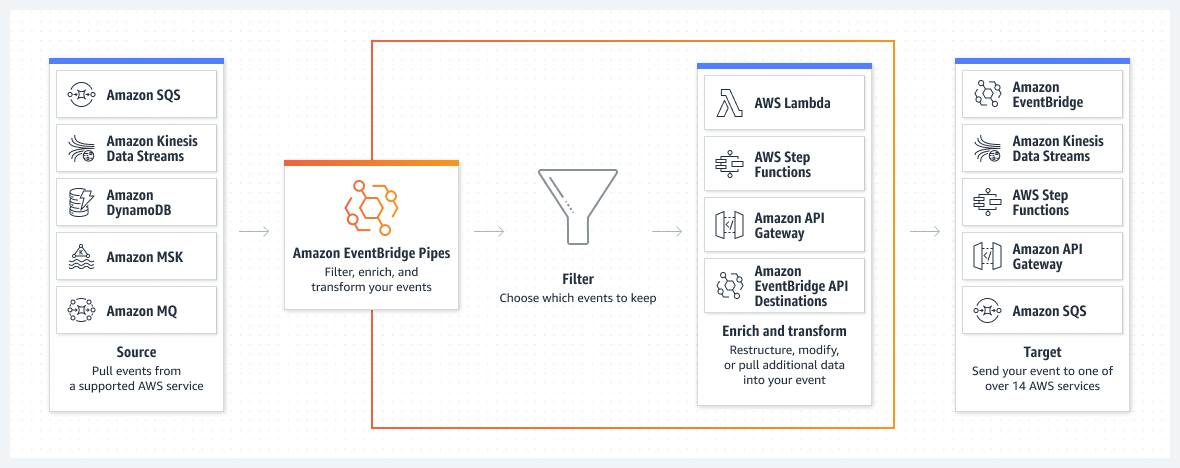






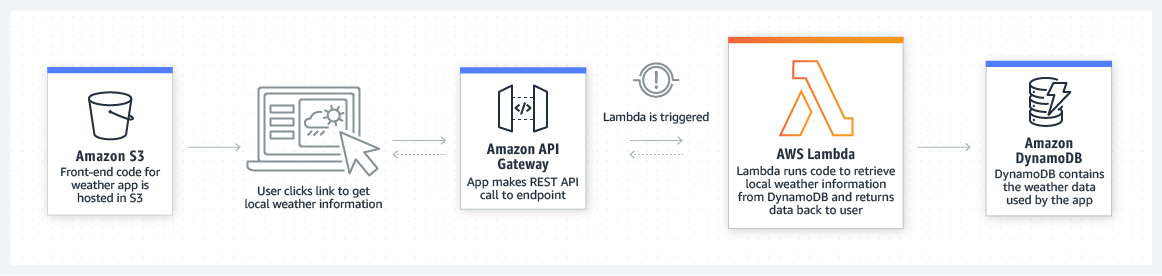


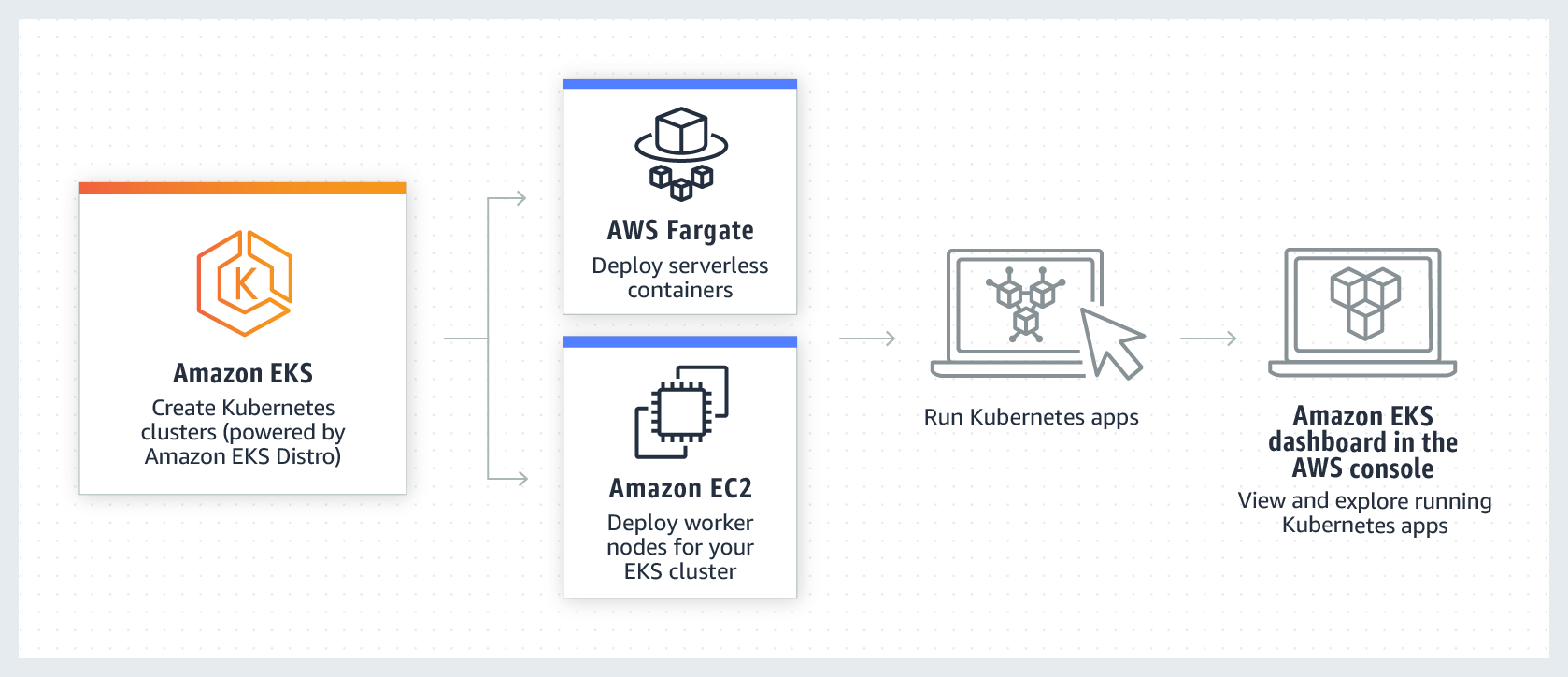




1.ec2d3da789b5a8b389e71f32073d7cba2dab293a.png)


