# Elastic Load Balancing (ELB)
# Overview
# What?
Distribute network traffic to improve app scalability
# Why use a load balancer?
- Spread load across multiple downstream instances
- Expose a single point of access (DNS) to your application
- Seamlessly handle failures of downstream instances
- Do regular health checks to your instances
- Provide SSL termination (HTTPS) for your websites
- High availability across zones & automatic scaling
- Separate public traffic from private traffic
# Why use an Elastic Load Balancer?
- An Elastic Load Balancer is a managed load balancer
- AWS guarantees that it will be working
- AWS takes care of upgrades, maintenance, high availability
- AWS provides only a few configuration knobs
- It costs less to setup your own load balancer but it will be a lot more effort on your end
- It is integrated with many AWS offerings / services
- EC2, EC2 Auto Scaling Groups, Amazon ECS
- AWS Certificate Manager (ACM), CloudWatch
- Route 53, AWS WAF, AWS Global Accelerator
# Security Groups
Load Balancer Security Group
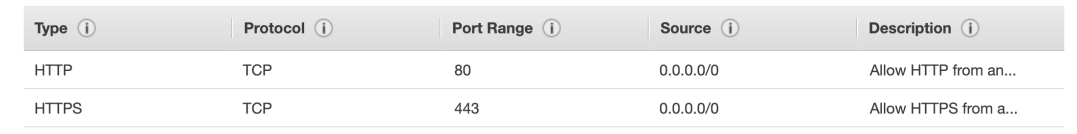
Application Security Group: Allow traffic only from Load Balancer
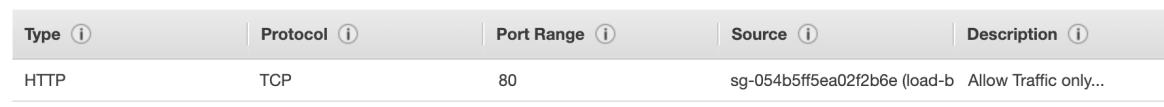
# Types & Comparison
| Feature | Application LB | Network LB | Gateway LB | Classic LB |
|---|---|---|---|---|
| Released Year | 2016 v2 | 2017 v2 | 2020 | 2009 v1 |
| OSI Layer | 7 | 4 | 3 Gateway + 4 LB | 4 / 7 |
| Target type | IP, Instance, Lambda | IP, Instance, ALB | IP, Instance | |
| Cross-zone Default | Enabled | Disabled | Disabled | Disabled |
| Charges for inter AZ data | No | Yes | Yes | No |
| Sticky Sessions | ✅ | ✅ | ❌ | ✅ |
| Terminates flow/ proxy behavior | ✅ | ✅ | ❌ | ✅ |
| Reachable via | VIP | VIP | Route table entry | |
| Protocol listerners | HTTP, HTTPs, gRPC | TCP, UDP, TLS | IP | TCP, SSL/TLS, HTTP, HTTPS |
| SSL Certificates | multiple with SNI | multiple with SNI | ❌ | only 1 |
Notes:
- Overall, it is recommended to use the newer generation load balancers as they provide more features
- Some load balancers can be setup as internal (private) or external (public) ELBs
# Application Load Balancer (ALB)
- Load balancing to multiple HTTP applications across machines (target groups)
- Load balancing to multiple applications on the same machine (ex: containers)
# Features
- Support redirects (from HTTP to HTTPS for example)
- Fixed response
- Desync Mitigation Mode
- Support HTTP2 /gRPC / Websocket
- HTTP header based routing. Routing tables to different target groups:
- Routing based on path in URL (
example.com/users&example.com/posts) - Routing based on hostname in URL (
one.example.com&other.example.com) - Routing based on Query String, Headers (
example.com/users?id=123&order=false)
- Routing based on path in URL (
- Has a port mapping feature to redirect to a dynamic port in ECS
- ALB are a great fit for micro services & container-based application (example: Docker & Amazon ECS)
- In comparison, we’d need multiple Classic Load Balancer per application
# Target groups
- EC2 instances (can be managed by an Auto Scaling Group) – HTTP
- ECS tasks (managed by ECS itself) – HTTP
- Lambda functions – HTTP request is translated into a JSON event
- IP Addresses – must be private IPs
- ALB can route to multiple target groups
- Health checks are at the target group level
# Good to Know
- Fixed hostname (XXX.region.elb.amazonaws.com)
- The application servers don’t see the IP of the client directly
- The true IP of the client is inserted in the header X-Forwarded-For
- We can also get Port (X-Forwarded-Port) and proto (X-Forwarded-Proto)
# Network Load Balancer (NLB)
- Works on layer 4 allow to:
- Forward TCP & UDP traffic to your instances
- Handle millions of request per seconds
- Less latency ~100 ms (vs 400 ms for ALB)
- NLB has one static IP per AZ, and supports assigning Elastic IP (helpful for whitelisting specific IP)
- NLB are used for extreme performance, TCP or UDP traffic
- Not included in the AWS free tier
# Target Groups
- EC2 instances
- IP Addresses – must be private IPs
- Application Load Balancer
- Health Checks support the TCP, HTTP and HTTPS Protocols
# Gateway Load Balancer (GWLB)
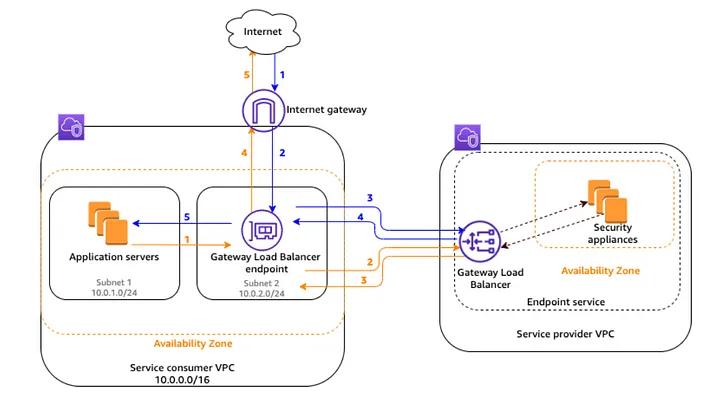
- Deploy, scale, and manage a fleet of 3rd party network virtual appliances in AWS
- Example: Firewalls, Intrusion Detection and Prevention Systems, Deep Packet Inspection Systems, payload manipulation, …
- Operates at Layer 3 (Network Layer) – IP Packets
- Combines the following functions:
- Transparent Network Gateway – single entry/exit for all traffic
- Load Balancer – distributes traffic to your virtual appliances
- Uses the GENEVE protocol on port
6081
https://piyushj02.medium.com/aws-gateway-load-balancer-1o1-26d7cf61b798
# Sticky Sessions (Session Affinity)
- It is possible to implement stickiness so that the same client is always redirected to the same instance behind a load balancer
- This doesn't support Gateway Load Balancer
- For both CLB & ALB, the “cookie” used for stickiness has an expiration date you control
- Enabling stickiness may bring imbalance to the load over the backend EC2 instances
Use case: make sure the user doesn’t lose his session data
# Cookie Names
- Application-based Cookies
- Custom cookie
- Generated by the target
- Can include any custom attributes required by the application
- Cookie name must be specified individually for each target group
- Don’t use AWSALB, AWSALBAPP, or AWSALBTG (reserved for use by the ELB)
- Application cookie
- Generated by the load balancer
- Cookie name is AWSALBAPP
- Custom cookie
- Duration-based Cookies
- Cookie generated by the load balancer
- Cookie name is AWSALB for ALB, AWSELB for CLB
# SSL Certificates
- The load balancer uses an X.509 certificate (SSL/TLS server certificate)
- You can manage certificates using ACM (AWS Certificate Manager)
- You can create upload your own certificates alternatively
- HTTPS listener:
- You must specify a default certificate
- You can add an optional list of certs to support multiple domains
- Clients can use SNI (Server Name Indication) to specify the hostname they reach
- Ability to specify a security policy to support older versions of SSL / TLS (legacy clients)
# Server Name Indication (SNI)
- SNI solves the problem of loading multiple SSL certificates onto one web server (same public IP) (to serve multiple websites)
- It’s a “newer” protocol, and requires the client to indicate the hostname of the target server in the initial SSL handshake
- The server will then find the correct certificate, or return the default one
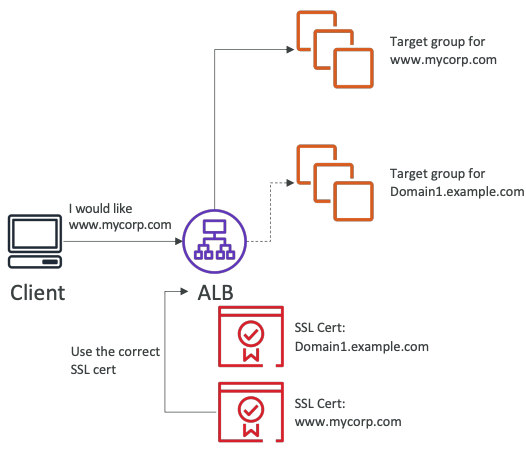
Note:
- Only works for ALB & NLB (newer generation), CloudFront
- Does not work for CLB (older gen)
# Add new steps
- AWS Certificate Manager to create one, then add listener on port
443in Loadbalancer dashboard - Redirect
httptohttps=> add listener on port80choose ActionRedirect=> Full URL
# Deregistration Delay / Connection Draining
Same meaning with graceful shutdown.
Feature naming
Connection Draining – for CLB
Deregistration Delay – for ALB & NLB
Time to complete in-flight requests while the instance is de-registering or unhealthy
Stops sending new requests to the EC2 instance which is de-registering
Between 1 to 3600 seconds (default:
300 seconds)- Can be disabled (set value to 0)
- Set to a low value if your requests are short
Connection Draining – Remove Instances From Service With Care (opens new window)
# Auto Scaling Group (ASG)
# Attributes
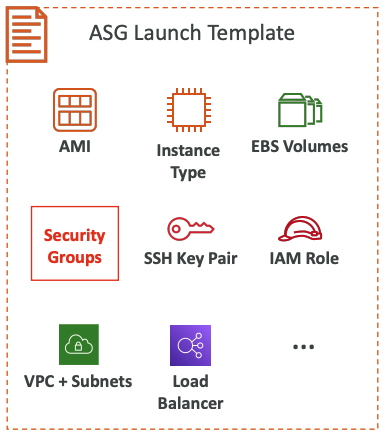
- A Launch Template (older “Launch Configurations” are deprecated)
- AMI + Instance Type
- EC2 User Data
- EBS Volumes
- Security Groups
- SSH Key Pair
- IAM Roles for your EC2 Instances
- Network + Subnets Information
- Load Balancer Information
- Min Size / Max Size / Initial Capacity
- Scaling Policies
# CloudWatch Alarms & Scaling
- It is possible to scale an ASG based on CloudWatch alarms
- An alarm monitors a metric (such as Average CPU, or a custom metric)
- Metrics such as Average CPU are computed for the overall ASG instances
- Based on the alarm:
- We can create scale-out policies (increase the number of instances)
- We can create scale-in policies (decrease the number of instances)
# Dynamic Scaling Policies
- Target Tracking Scaling
- Most simple and easy to set-up
- Example: I want the average ASG CPU to stay at around 40%
- Simple / Step Scaling
- When a CloudWatch alarm is triggered (example CPU > 70%), then add 2 units
- When a CloudWatch alarm is triggered (example CPU < 30%), then remove 1
- Scheduled Actions
- Anticipate a scaling based on known usage patterns
- Example: increase the min capacity to 10 at 5 pm on Fridays
# Good metrics to scale on
- CPUUtilization: Average CPU utilization across your instances
- RequestCountPerTarget: to make sure the number of requests per EC2 instances is stable
- Average Network In / Out (if you’re application is network bound)
- Any custom metric (that you push using CloudWatch)
# Predictive Scaling
Predictive scaling: continuously forecast load and schedule scaling ahead
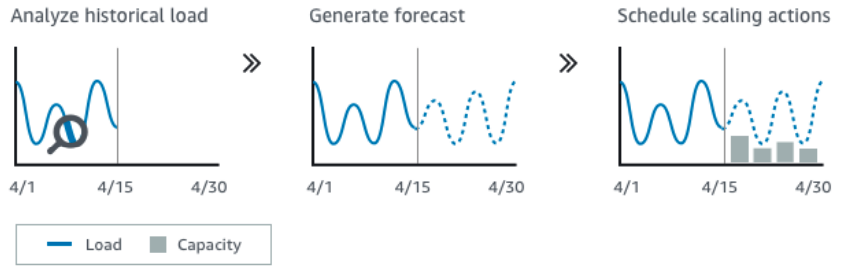
# Scaling Cooldowns
- After a scaling activity happens, you are in the cooldown period (default 300 seconds)
- During the cooldown period, the ASG will not launch or terminate additional instances (to allow for metrics to stabilize)
- Advice: Use a
ready-to-use AMIto reduce configuration time in order to be serving request fasters and reduce the cooldown period
# Pricing
- Pay for each running / partial running hour
- Number of LCU used per hour
- ALB: LCU
- NLB: NLCU
- GLB: GLCU
- For GLB, pay for GWLBE (AWS PrivateLink)
- Free Tier:
- 12 months, 750 hours shared per month for CLB, ALB
- 15GB data for CLB, 15 LCUs for ALB
# LCU
- Dimensions: Charge at highest elements
- New connections per hour
- Active connections per hour
- Processed bytes per hour
- Rule evaluations
- 1 LCU:
- 25 new connections per second
- 3,000 active connections per minutes
- 1GB data processed for Amazon EC2, containers or IP; 0.4GB data processed for Lambda.
- 1,000 rule evaluation per second
# Example
An application receives an average of 500 new connections per seconds, 10,000 active connections per minute.
Request/response messages has 8KB.
You configured 20 rules on ALB for validation.
System is served by 70% EC2 and 30% Lambda.
As a Solution Architect, what is the pricing estimation for this scenario?
Analysis:
- New connections per second (25): 500 => 20 LCU
- Active connections per minute (3,000): 10,000 => 3.33 LCU
- Proceed data per hour (1GB EC2, 0.4GB Lambda): 10.08GB for EC2, 4.32GB for Lambda => LCU = 10.08 + 10.8 = 20.88 LCU
- Rule validation per second (1,000): 20* 500 = 10,000 => LCU = 10
Pricing (Singapore):
- Provision hour: $0.0252
- LCU = 20.88 * $0.008 = $0.16704
- Hourly: $0.19224 => Monthly: $138.41
# Others
# ELB Quotas
- ELB per Region: 50
- Target Group per Region: 3,000
- Listeners per LB: 50
- Targets per LB: 100
- Security Group per LB: 5
- Rules per LB (not counting default rules): 100
- Certificates per LB (not counting default cer): 25
- LBs per Target group: 1
- EC2 / IP per Target group: 1,000
- Lambda per Target group: 1
# Alias DNS name:
Use Route53 Service to create an alias for url (DNS Name generated by AWS)
# Refs
- AMI: Amazon Machine Image
- LCU: Load Balancer Capacity Units
- VIP: Virtual IP Load Balancing
- ALB: Application Load Balancer
- NLB: Network Load Balancer
- GLB: Gateway Load Balancer
- SNI: Server Name Indication
https://jayendrapatil.com/tag/elb-vs-alb-vs-nlb/