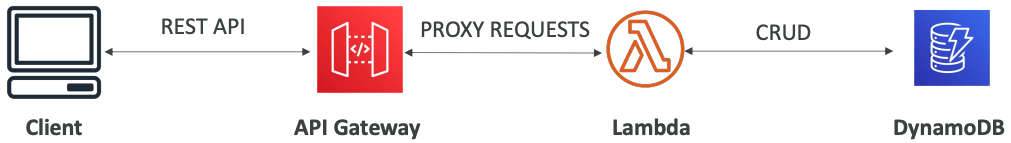# DynamoDB
# Summary
- AWS proprietary technology, managed serverless NoSQL database, millisecond latency
- Capacity modes: provisioned capacity with optional auto-scaling or on-demand capacity
- Can replace ElastiCache as a key/value store (storing session data for example, using TTL feature)
- Highly Available, Multi AZ by default, Read and Writes are decoupled, transaction capability
- DAX cluster for read cache, microsecond read latency
- Security, authentication and authorization is done through IAM
- Event Processing: DynamoDB Streams to integrate with AWS Lambda, or Kinesis Data Streams
- Global Table feature: active-active setup
- Automated backups up to 35 days with PITR (restore to new table), or on-demand backups
- Export to S3 without using RCU within the PITR window, import from S3 without using WCU
- Great to rapidly evolve schemas
Use Case: Serverless applications development (small documents 100s KB), distributed serverless cache
# Basics
- DynamoDB is made of Tables
- Each table has a Primary Key (must be decided at creation time)
- Each table can have an infinite number of items (= rows)
- Each item has attributes (can be added over time – can be null)
- Maximum size of an item is 400KB
- Data types supported are:
- Scalar Types – String, Number, Binary, Boolean, Null
- Document Types – List, Map
- Set Types – String Set, Number Set, Binary Set
- Therefore, in DynamoDB you can rapidly evolve schemas
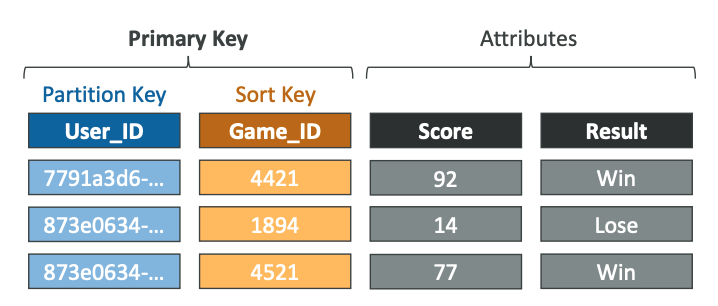
# Read/Write Capacity Modes
- Control how you manage your table’s capacity (read/write throughput)
Provisioned Mode (default)
- You specify the number of reads/writes per second
- You need to plan capacity beforehand
- Pay for provisioned Read Capacity Units (RCU) & Write Capacity Units (WCU)
- Possibility to add auto-scaling mode for RCU & WCU
On-Demand Mode
- Read/writes automatically scale up/down with your workloads
- No capacity planning needed
- Pay for what you use, more expensive ($$$)
- Great for unpredictable workloads, steep sudden spikes
# DynamoDB Accelerator (DAX)
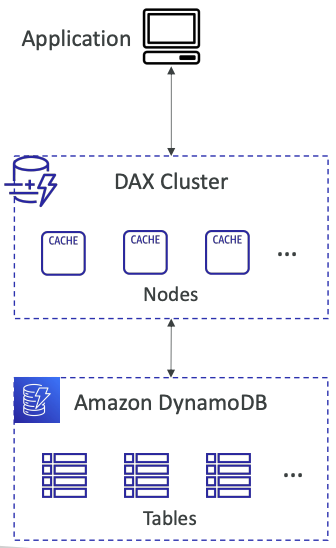
- Fully-managed, highly available, seamless inmemory cache for DynamoDB
- Help solve read congestion by caching
- Microseconds latency for cached data
- Doesn’t require application logic modification (compatible with existing DynamoDB APIs)
- 5 minutes TTL for cache (default)
# DAX vs ElastiCache
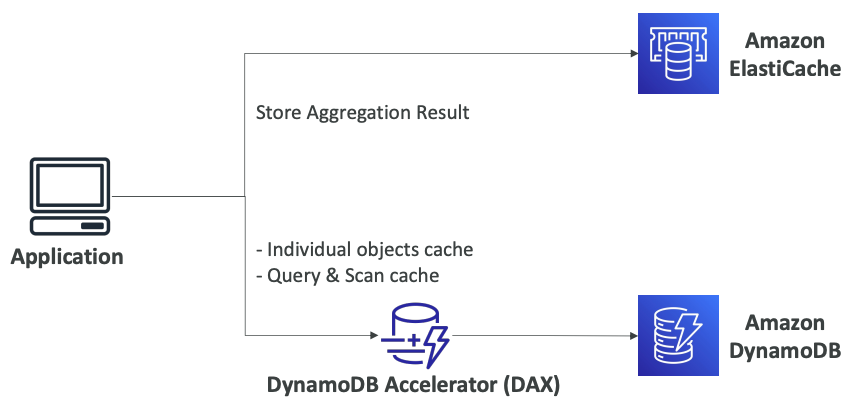
# Stream Processing
Ordered stream of item-level modifications (create/update/delete) in a table
Use cases:
- React to changes in real-time (welcome email to users)
- Real-time usage analytics
- Insert into derivative tables
- Implement cross-region replication
- Invoke AWS Lambda on changes to your DynamoDB table
# DynamoDB Streams vs Kinesis Data Streams
| DynamoDB Streams | Kinesis Data Streams |
|---|---|
| 24 hours retention | 1 year retention |
| Limited number of consumers | High number of consumers |
| Process using AWS Lambda Triggers, or DynamoDB Stream Kinesis adapter | Process using AWS Lambda, Kinesis Data Analytics, Kineis Data Firehose, AWS Glue Streaming ETL… |
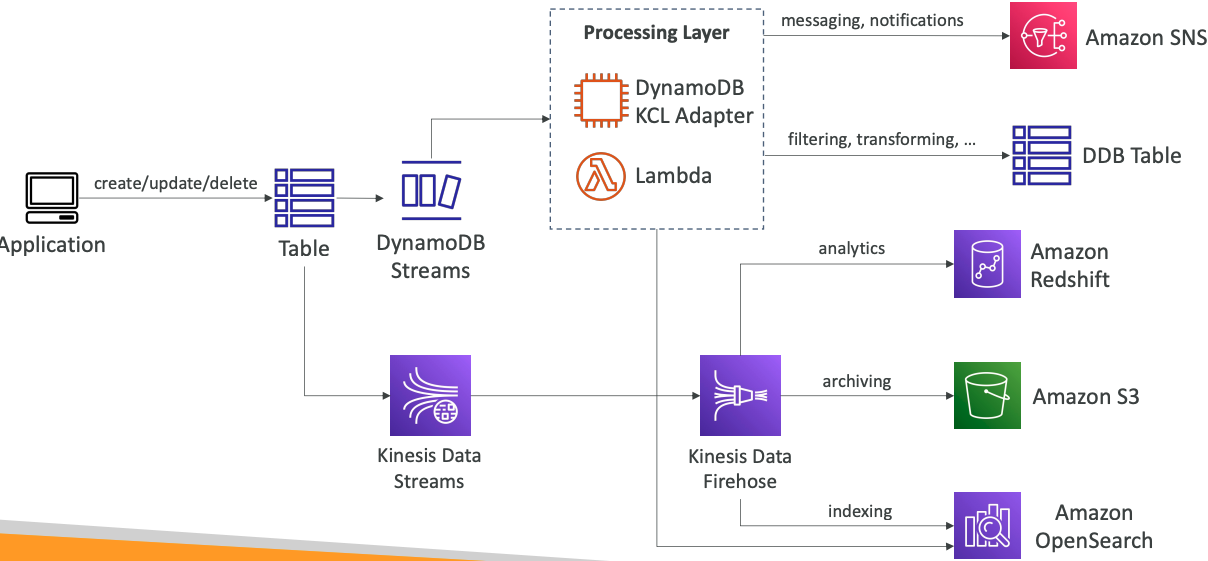
# DynamoDB Global Tables
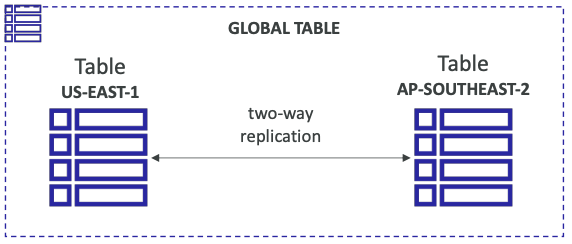
- Make a DynamoDB table accessible with low latency in multiple-regions
- Active-Active replication
- Applications can READ and WRITE to the table in any region
- Must enable DynamoDB Streams as a pre-requisite
# Time To Live (TTL)
Automatically delete items after an expiry timestamp
Use cases: reduce stored data by keeping only current items, adhere to regulatory obligations, web session handling…
# Backups for disaster recovery
Continuous backups using point-in-time recovery (PITR)
- Optionally enabled for the last 35 days
- Point-in-time recovery to any time within the backup window
- The recovery process creates a new table
On-demand backups
- Full backups for long-term retention, until explicitely deleted
- Doesn’t affect performance or latency
- Can be configured and managed in AWS Backup (enables cross-region copy)
- The recovery process creates a new table
# Integration with Amazon S3
# Export to S3 (must enable PITR)
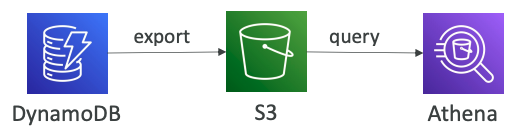
- Works for any point of time in the last 35 days
- Doesn’t affect the read capacity of your table
- Perform data analysis on top of DynamoDB
- Retain snapshots for auditing
- ETL on top of S3 data before importing back into DynamoDB
- Export in DynamoDB JSON or ION format
# Import from S3
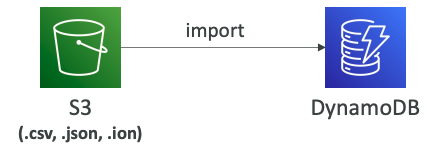
- Import CSV, DynamoDB JSON or ION format
- Doesn’t consume any write capacity
- Creates a new table
- Import errors are logged in CloudWatch Logs
# Building a Serverless API