# Data & Analytics
# Amazon Athena
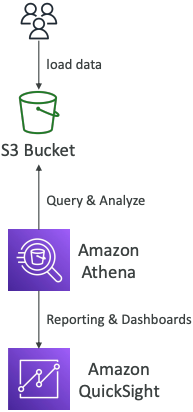
- Serverless query service to analyze data stored in Amazon S3
- Uses standard SQL language to query the files (built on Presto)
- Supports CSV, JSON, ORC, Avro, and Parquet
- Pricing: $5.00 per TB of data scanned
- Commonly used with Amazon Quicksight for reporting/dashboards
Use cases: Business intelligence / analytics / reporting, analyze & query VPC Flow Logs, ELB Logs, CloudTrail trails, etc...
Exam Tip
analyze data in S3 using serverless SQL, use Athena
# Performance Improvement
- Use columnar data for cost-savings (less scan)
- Apache Parquet or ORC is recommended
- Huge performance improvement
- Use Glue to convert your data to Parquet or ORC
- Compress data for smaller retrievals (bzip2, gzip, lz4, snappy, zlip, zstd…)
- Partition datasets in S3 for easy querying on virtual columns
`s3://yourBucket/pathToTable`
`/<PARTITION_COLUMN_NAME>=<VALUE>`
`/<PARTITION_COLUMN_NAME>=<VALUE>`
`/<PARTITION_COLUMN_NAME>=<VALUE>`
`/etc…`
- Example:
s3://athena-examples/flight/parquet/year=1991/month=1/day=1/ - Use larger files (> 128 MB) to minimize overhead
# Federated Query
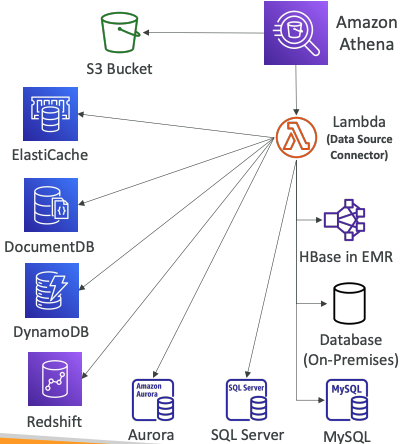
- Allows you to run SQL queries across data stored in relational, non-relational, object, and custom data sources (AWS or on-premises)
- Uses Data Source Connectors that run on AWS Lambda to run Federated Queries (e.g., CloudWatch Logs, DynamoDB, RDS, …)
- Store the results back in Amazon S3
# Redshift Overview
- Redshift is based on PostgreSQL, but it’s not used for OLTP
- It’s OLAP – online analytical processing (analytics and data warehousing)
- 10x better performance than other data warehouses, scale to PBs of data
- Columnar storage of data (instead of row based) & parallel query engine
- Pay as you go based on the instances provisioned
- Has a SQL interface for performing the queries
- BI tools such as Amazon Quicksight or Tableau integrate with it
- vs Athena: faster queries / joins / aggregations thanks to indexes
# Redshift Cluster
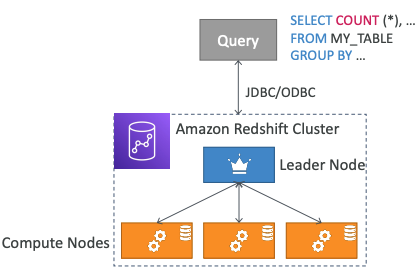
- Leader node: for query planning, results aggregation
- Compute node: for performing the queries, send results to leader
- You provision the node size in advance
- You can used Reserved Instances for cost savings
# Redshift – Snapshots & DR
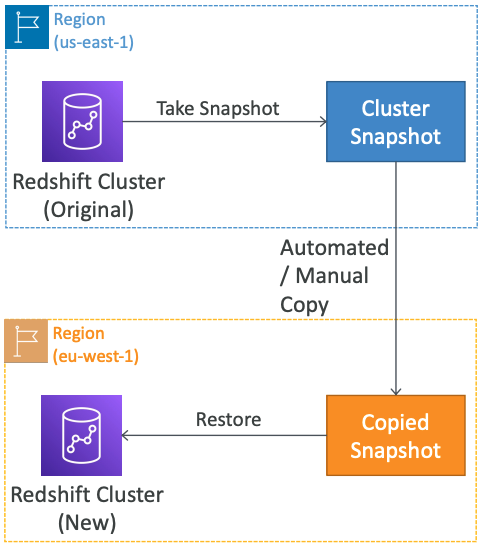
- Redshift has “Multi-AZ” mode for some clusters
- Snapshots are point-in-time backups of a cluster, stored internally in S3
- Snapshots are incremental (only what has changed is saved)
- You can restore a snapshot into a new cluster
- Automated: every 8 hours, every 5 GB, or on a schedule. Set retention between 1 to 35 days
- Manual: snapshot is retained until you delete it
- You can configure Amazon Redshift to automatically copy snapshots (automated or manual) of a cluster to another AWS Region
# Loading data into Redshift:
Large inserts are MUCH better
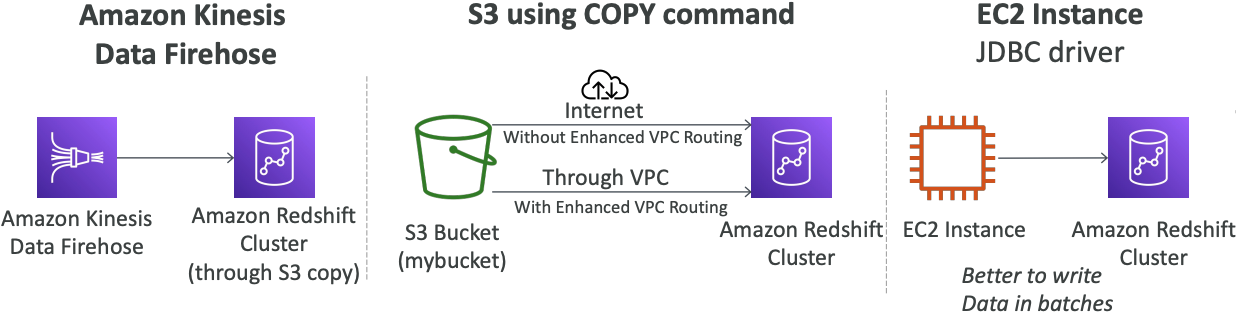
S3 COPY command
copy customer
from 's3://mybucket/mydata’
iam_role 'arn:aws:iam::0123456789012:role/MyRedshiftRole';
# Redshift Spectrum
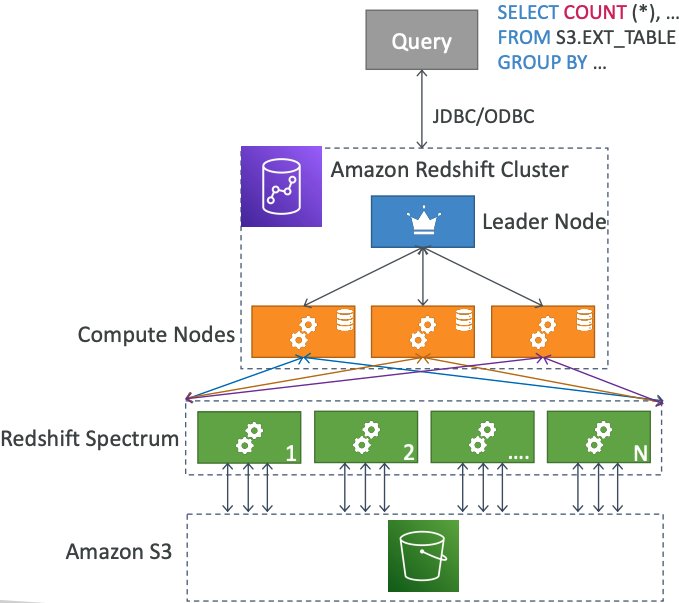
- Query data that is already in S3 without loading it
- Must have a Redshift cluster available to start the query
- The query is then submitted to thousands of Redshift Spectrum nodes
# Amazon OpenSearch Service
- Amazon OpenSearch is successor to Amazon ElasticSearch
- In DynamoDB, queries only exist by primary key or indexes…
- With OpenSearch, you can search any field, even partially matches
- It’s common to use OpenSearch as a complement to another database
- Two modes: managed cluster or serverless cluster
- Does not natively support SQL (can be enabled via a plugin)
- Ingestion from Kinesis Data Firehose, AWS IoT, and CloudWatch Logs
- Security through Cognito & IAM, KMS encryption, TLS
- Comes with OpenSearch Dashboards (visualization)
# OpenSearch patterns DynamoDB
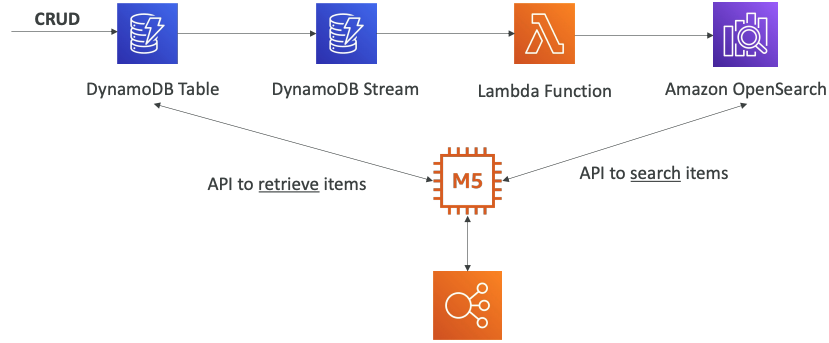
# OpenSearch patterns CloudWatch Logs
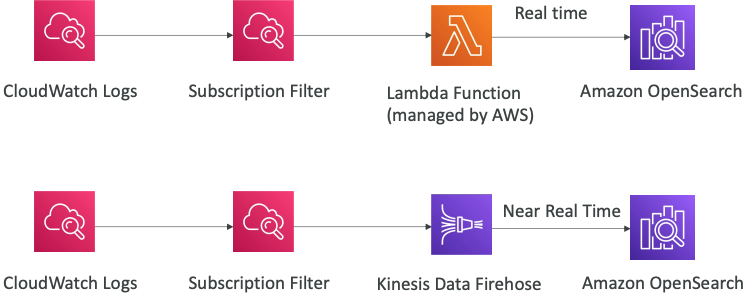
# OpenSearch patterns Kinesis Data Streams & Kinesis Data Firehose
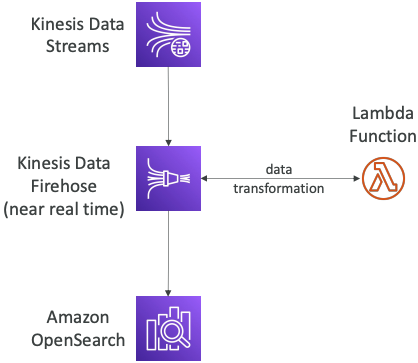
# OpenSearch patterns Kinesis Data Streams
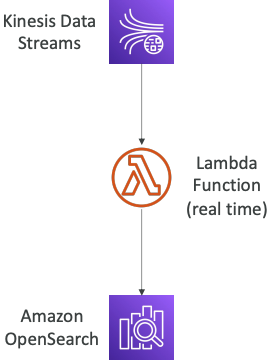
# Amazon EMR
- EMR stands for “Elastic MapReduce”
- EMR helps creating Hadoop clusters (Big Data) to analyze and process vast amount of data
- The clusters can be made of hundreds of EC2 instances
- EMR comes bundled with Apache Spark, HBase, Presto, Flink…
- EMR takes care of all the provisioning and configuration
- Auto-scaling and integrated with Spot instances
Use cases: data processing, machine learning, web indexing, big data…
# Amazon EMR – Node types & purchasing
- Master Node: Manage the cluster, coordinate, manage health – long running
- Core Node: Run tasks and store data – long running
- Task Node (optional): Just to run tasks – usually Spot
- Purchasing options:
- On-demand: reliable, predictable, won’t be terminated
- Reserved (min 1 year): cost savings (EMR will automatically use if available)
- Spot Instances: cheaper, can be terminated, less reliable
- Can have long-running cluster, or transient (temporary) cluster
# Amazon QuickSight

https://aws.amazon.com/quicksight/ (opens new window)
- Serverless machine learning-powered business intelligence service to create interactive dashboards
- Fast, automatically scalable, embeddable, with per-session pricing
- Use cases:
- Business analytics
- Building visualizations
- Perform ad-hoc analysis
- Get business insights using data
- Integrated with RDS, Aurora, Athena, Redshift, S3…
- In-memory computation using SPICE engine if data is imported into QuickSight
- Enterprise edition: Possibility to setup Column-Level security (CLS)
# QuickSight Integrations
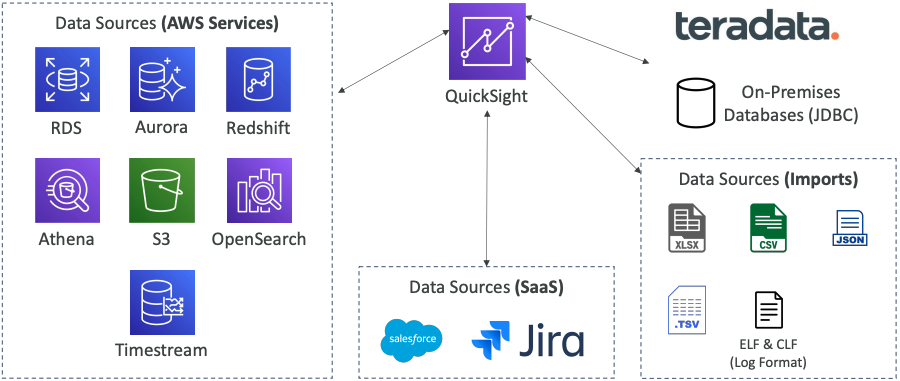
# QuickSight – Dashboard & Analysis
- Define Users (standard versions) and Groups (enterprise version)
- These users & groups only exist within QuickSight, not IAM !!
- A dashboard…
- is a read-only snapshot of an analysis that you can share
- preserves the configuration of the analysis (filtering, parameters, controls, sort)
- You can share the analysis or the dashboard with Users or Groups
- To share a dashboard, you must first publish it
- Users who see the dashboard can also see the underlying data
# AWS Glue
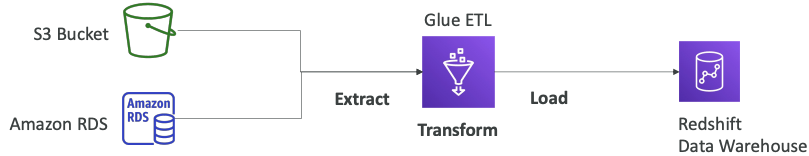
- Managed extract, transform, and load (ETL) service
- Useful to prepare and transform data for analytics
- Fully serverless service
# Convert data into Parquet format
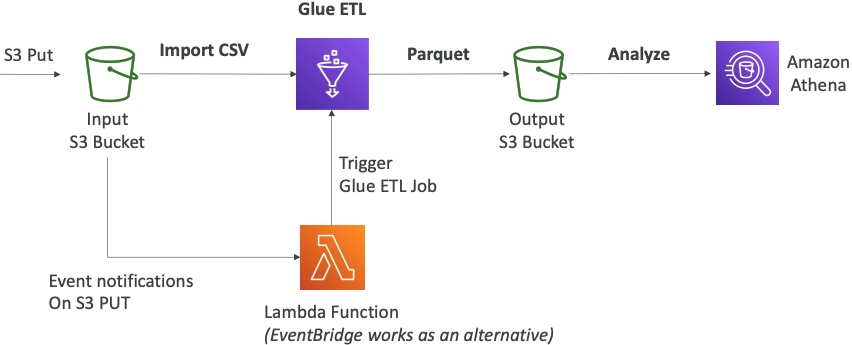
# Glue Data Catalog: catalog of datasets
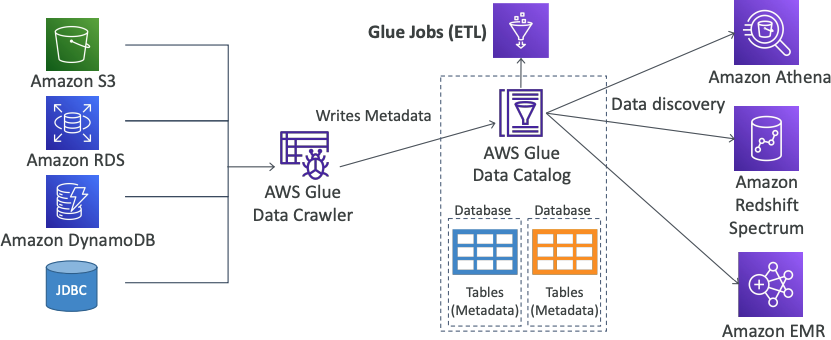
# Things to know at a high-level
- Glue Job Bookmarks: prevent re-processing old data
- Glue Elastic Views:
- Combine and replicate data across multiple data stores using SQL
- No custom code, Glue monitors for changes in the source data, serverless
- Leverages a “virtual table” (materialized view)
- Glue DataBrew: clean and normalize data using pre-built transformation
- Glue Studio: new GUI to create, run and monitor ETL jobs in Glue
- Glue Streaming ETL (built on Apache Spark Structured Streaming): compatible with Kinesis Data Streaming, Kafka, MSK (managed Kafka)
# AWS Lake Formation
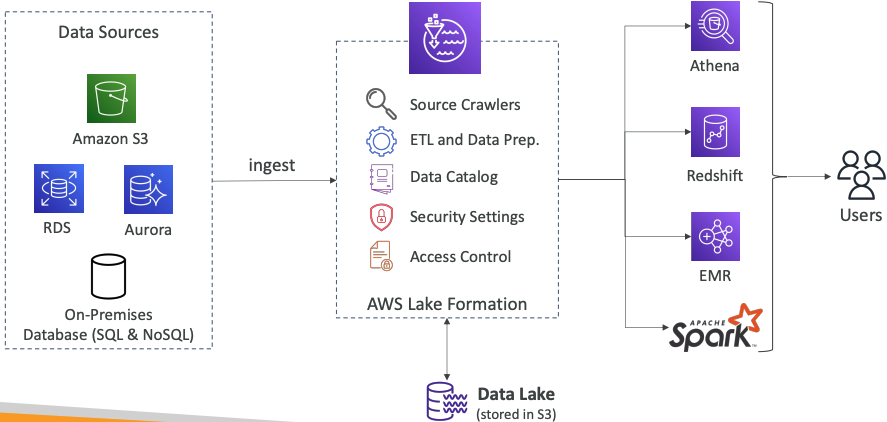
- Data lake = central place to have all your data for analytics purposes
- Fully managed service that makes it easy to setup a data lake in days
- Discover, cleanse, transform, and ingest data into your Data Lake
- It automates many complex manual steps (collecting, cleansing, moving, cataloging data, …) and de-duplicate (using ML Transforms)
- Combine structured and unstructured data in the data lake
- Out-of-the-box source blueprints: S3, RDS, Relational & NoSQL DB…
- Fine-grained Access Control for your applications (row and column-level)
- Built on top of AWS Glue
# AWS Lake Formation Centralized Permissions Example
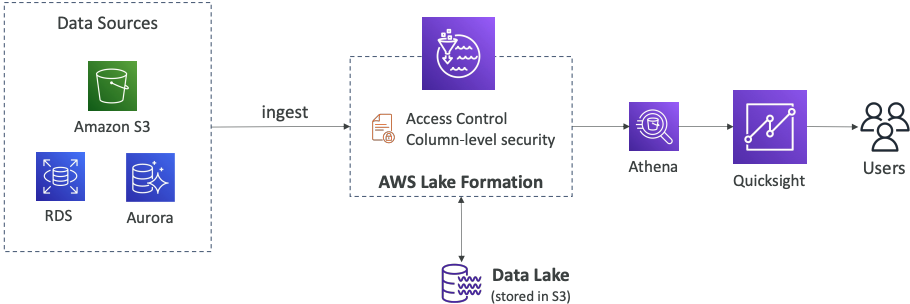
# Kinesis Data Analytics for SQL applications
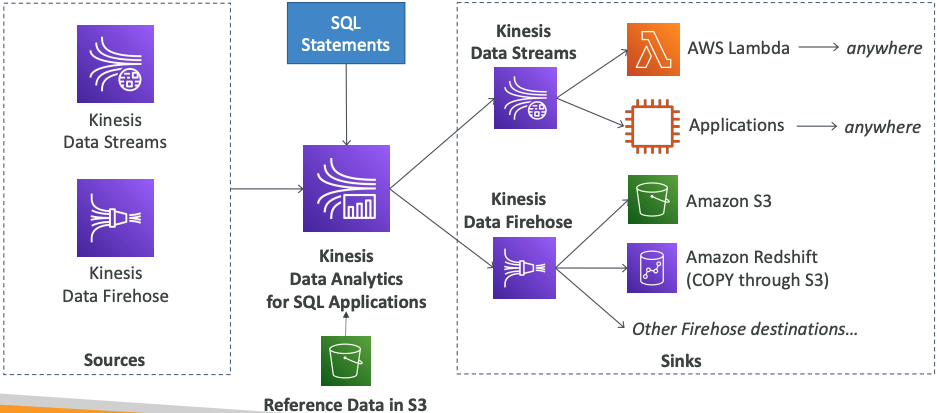
- Real-time analytics on Kinesis Data Streams & Firehose using SQL
- Add reference data from Amazon S3 to enrich streaming data
- Fully managed, no servers to provision
- Automatic scaling
- Pay for actual consumption rate
- Output:
- Kinesis Data Streams: create streams out of the real-time analytics queries
- Kinesis Data Firehose: send analytics query results to destinations
Use cases:
- Time-series analytics
- Real-time dashboards
- Real-time metrics
# Kinesis Data Analytics for Apache Flink
- Use Flink (Java, Scala or SQL) to process and analyze streaming data
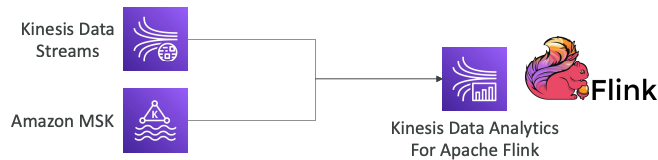
- Run any Apache Flink application on a managed cluster on AWS
- provisioning compute resources, parallel computation, automatic scaling
- application backups (implemented as checkpoints and snapshots)
- Use any Apache Flink programming features
- Flink does not read from Firehose (use Kinesis Analytics for SQL instead)
# Amazon Managed Streaming for Apache Kafka (Amazon MSK)
- Alternative to Amazon Kinesis
- Fully managed Apache Kafka on AWS
- Allow you to create, update, delete clusters
- MSK creates & manages Kafka brokers nodes & Zookeeper nodes for you
- Deploy the MSK cluster in your VPC, multi-AZ (up to 3 for HA)
- Automatic recovery from common Apache Kafka failures
- Data is stored on EBS volumes for as long as you want
- MSK Serverless
- Run Apache Kafka on MSK without managing the capacity
- MSK automatically provisions resources and scales compute & storage
# Apache Kafka at a high level
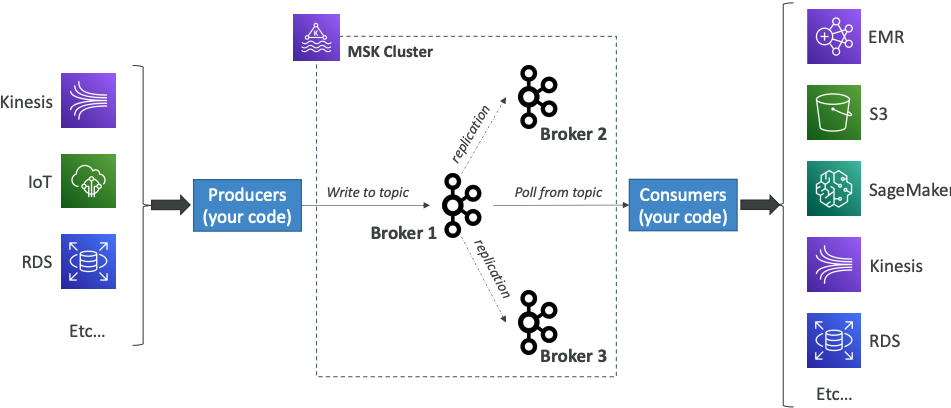
# Kinesis Data Streams vs. Amazon MSK
| Kinesis Data Streams | Amazon MSK |
|---|---|
| 1 MB message size limit | 1MB default, configure for higher (ex: 10MB) |
| Data Streams with Shards | Kafka Topics with Partitions |
| Shard Splitting & Merging | Can only add partitions to a topic |
| TLS In-flight encryption | PLAINTEXT or TLS In-flight Encryption |
| KMS at-rest encryption | KMS at-rest encryption |
# Amazon MSK Consumers
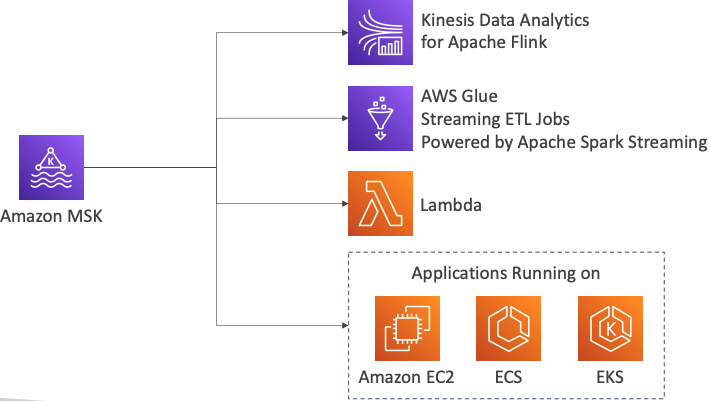
# Big Data Ingestion Pipeline
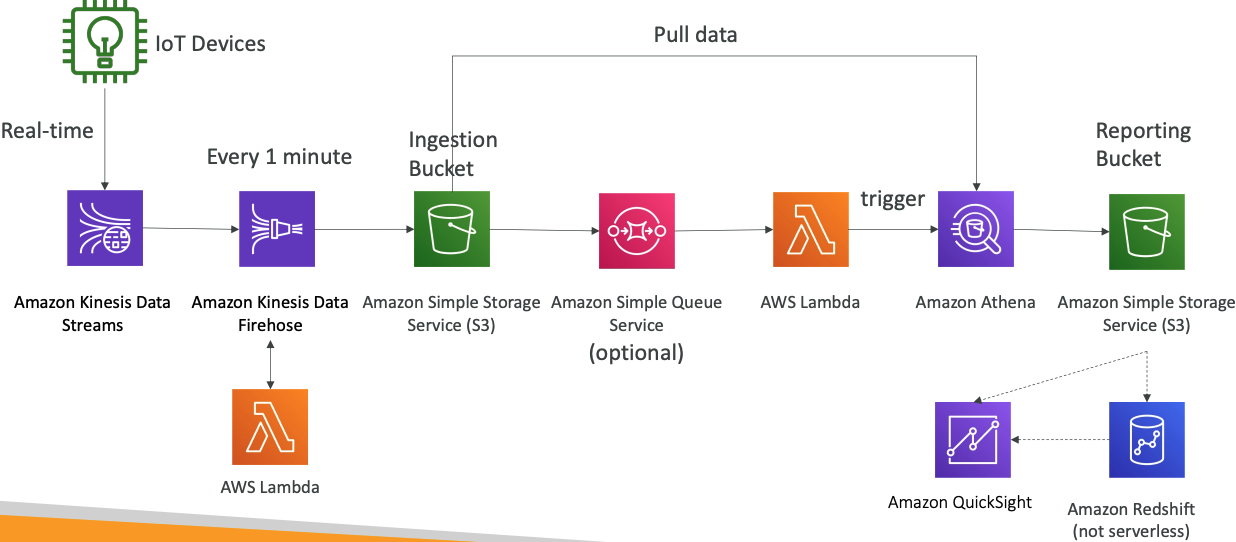
- We want the ingestion pipeline to be fully serverless
- We want to collect data in real time
- We want to transform the data
- We want to query the transformed data using SQL
- The reports created using the queries should be in S3
- We want to load that data into a warehouse and create dashboards
# Discussion
- IoT Core allows you to harvest data from IoT devices
- Kinesis is great for real-time data collection
- Firehose helps with data delivery to S3 in near real-time (1 minute)
- Lambda can help Firehose with data transformations
- Amazon S3 can trigger notifications to SQS
- Lambda can subscribe to SQS (we could have connecter S3 to Lambda)
- Athena is a serverless SQL service and results are stored in S3
- The reporting bucket contains analyzed data and can be used by reporting tool such as AWS QuickSight, Redshift, etc…