# Documentation
Yeah, tầm quan trọng của document cũng không cần phải tranh cãi
- Miêu tả các tính năng, khả năng, chức năng, tiềm năng của phần mềm
- Đóng vai trò như sự giao tiếp trong team
- Là di sản để lại cho người đến sau =)) để maintain cũng như mở rộng
- Các framework / library nổi tiếng để có docs =))
- ...
# Code as documentation
Trưởng lão nói rằng:
So the first step to clear code is to accept that code is documentation, and then put the effort in to make it be clear.
Mình thì chưa trải qua cái dự án nào mà lý tưởng như vậy, thậm chí là nhỏ như mấy site worpdress cũng ko thể clear 😃) Thế cho nên mình vẫn thích nhìn mấy cái sơ đồ hơn
A Picture is Worth a Thousand Words
# UML Diagrams
Xưa đi học các cô các thầy cứ bảo là sử dụng UML Diagrams 😃) Nhưng lớn lên mới biết nó có cả chục cái sơ đồ sơ sài. =)))
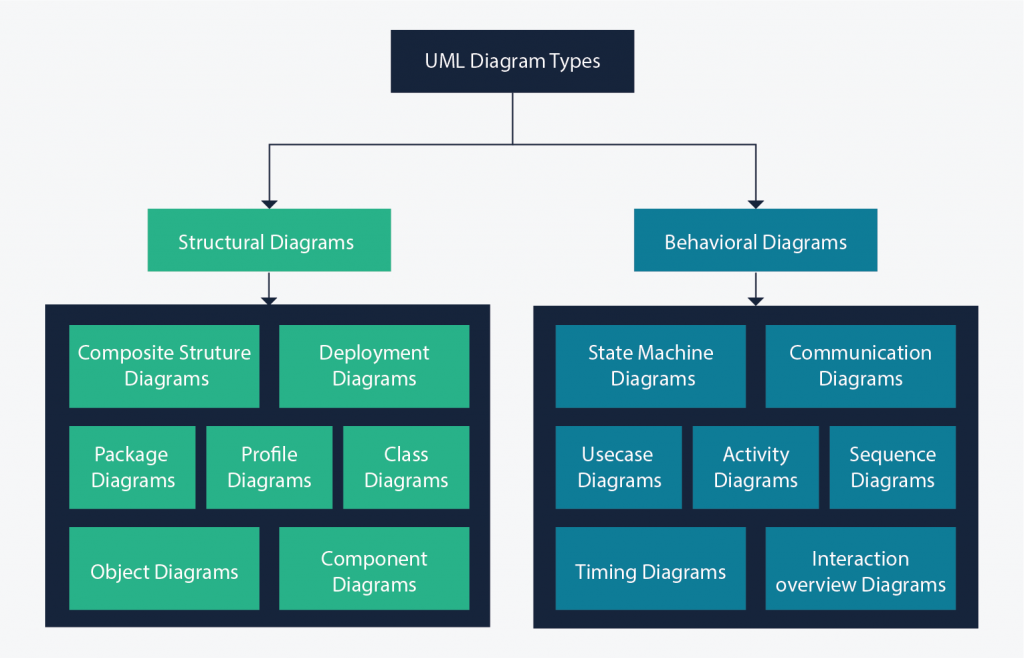
Ở một vài cty mình làm thì mấy anh PM thường vẽ Activity Diagrams, Còn Use Case chỉ viết specs hoặc dẹp luôn cho khỏe =))
Bài viết chi tiết hơn (opens new window)
# C4 Model
Đây là do 1 tuyệt phẩm từ 1 phượt thủ đi du lịch nhiều, nên thường xuyên mở bản đồ ra xem. Thế là anh đã đem ý tướng đó vào trong Lập trình.
C4 là viết tắt của 4 chữ C
- Context
- Container
- Component
- Code
Yeah, nghĩa là zoom in Context System sẽ là các Container, zoom in các Container sẽ là các Component, zoom in Component sẽ là Code Diagram
Ở mức Code Diagram, ta có thể sử dụng UML Class Diagram để trình bày
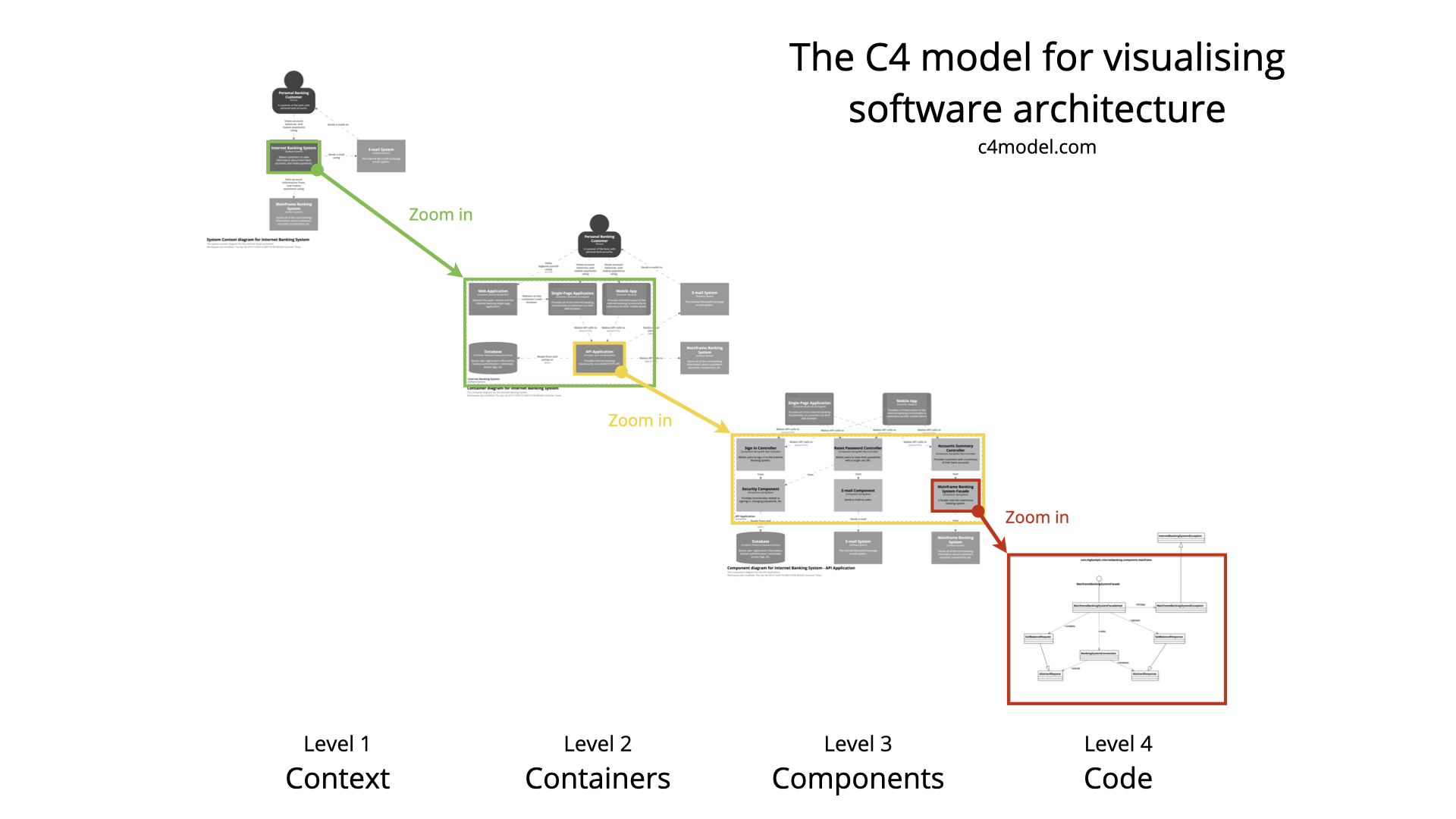
Trang chủ C4 (opens new window)
# Markdown Tools
2 Tools mềnh đã xài
Nhận xét thì mình thích Vuepress hơn =))) Vì răng?
- Nhìn sáng sủa hơn =))
- Vì là 1 đồ chơi của Vue
- Có thể tạo ra nhiều custom UI thú vị bằng Vue
- Nhiều plugin hay ho tốt cho SEO, PWA
Web này cũng là từ Vuepress đây 😃)
# Document From Source Code
Những dạng tool kiểu này sẽ scan sorce code dựa theo các comment của bạn rồi build ra 1 trang API document, chủ yếu là input / output của function / class. Một vài tool có tính năng hay ho như build Class Diagram, ...
- PHP thì ta có phpDocumentor (opens new window)
- Javascript thì ta có jsdoc (opens new window)
# API Document
Dạo này được giao task tạo ra Document cho API, sau đây xin trích dẫn vài thứ ngon nghẻ 😃))
# OpenAPI (opens new window)
- Là 1 bộ quy tắc viết document cho API, gồm nhiều tool hay ho giúp chuyên nghiệp hóa hẳn lên =))
- Chỉ cần 1 file config (json / yaml) sẽ tạo ra trang document. Demo UI (opens new window)
- Swagger UI (opens new window) - tool build ra HTML cho riêng bạn. Simple Repo (opens new window)
- Xài redocly (opens new window) nếu cảm thấy Swagger UI thật chán ngắt
- Đọc thêm: specification (opens new window)
# swagger-php (opens new window)
Đây là tool tạo ra OpenAPI config (json/yaml) từ các tag Annotation trong comment source code
Ví dụ
/**
* @OA\Post(
* path="/core/api/token",
* tags={"Authentication"},
* summary="Fetch AccessToken by Credentials",
* description="Fetch AccessTokens by credentials (Email & Password)",
* @OA\RequestBody(
* @OA\MediaType(
* mediaType="application/json",
* @OA\Schema(
* @OA\Property(
* property="email",
* type="string",
* format="email",
* example="abc@example.com",
* ),
* @OA\Property(
* property="password",
* type="string",
* format="password",
* example="password",
* ),
* )
* ),
* ),
* @OA\Response(
* response="200",
* description="Success",
* @OA\JsonContent(
* @OA\Property(property="status", type="string", enum={"success"}),
* @OA\Property(property="data",
* type="object",
* @OA\Property( property="access_token",
* ref="#/components/schemas/JWT"
* ),
* @OA\Property( property="refresh_token",
* ref="#/components/schemas/JWT",
* description="refresh_token is used for receiving new access_token and can only be used once."
* )
* ),
* )
* ),
* @OA\Response(response="403", description="Login Failed"),
* @OA\Response(response="400", description="Bad Request"),
* @OA\ExternalDocumentation(
* description="Find more info about JWT",
* url="https://jwt.io/"
* )
* )
*/
function token_post()
{
$email = $this->input->post('email');
$password = $this->input->post('password');
try {
$result = $this->_authService->logIn($email, $password);
$response_data = [
"status" => SUCCESS,
"data" => $result ,
];
$this->response($response_data);
} catch (\Exception $ex) {
$this->handleException($ex);
}
}
Thấy ghê hong, comment dài hơn cả code =))) Để mà biết đường viết comment cho đúng thì nhớ đọc OpenAPI specification (opens new window)
Nếu dự án lớn quá, scan quá lâu thì có thể custom lại cái tool chỉ scan folder nào mình cần thôi
require("./vendor/autoload.php");
$outputPath = __DIR__ . '/swagger.json';
// project path
$rootPath = __DIR__ . '/path_to_project//';
$scanPaths = [
$rootPath . 'controllers',
$rootPath . 'modules/core/controllers',
];
$swagger = \OpenApi\scan($scanPaths);
$swagger->saveAs($outputPath);
# @nestjs/swagger (opens new window)
Một tool khác liên quan swagger cũng dài ko kém
@Get("/users/:userIdOrVanityName")
@ApiOperation({
summary: "Get detail of target user",
description:
"The request will be called to receive all data of target user",
})
@ApiOkResponse({
description: "The target user data has been retrieve successfully",
type: PrivateUserResponseDto,
})
@UseGuards(UseNewErrorFormatGuard)
@ApiParam(userIdOrVanityNameParameter)
@ApiQuery({
name: "metaTags",
example: false,
type: Boolean,
description: "The meta tags option",
required: false,
})
@ApiQuery({
name: "leaderboard",
example: false,
type: Boolean,
description: "The leaderboard option",
required: false,
})
@ApiQuery({
name: "owner",
example: false,
type: Boolean,
description: "The owner option",
required: false,
})
@ApiQuery({
name: "collecting",
example: false,
type: Boolean,
description: "The collecting option",
required: false,
})
@ApiQuery({
name: "code",
example: "code",
type: Boolean,
description: "The code option",
required: false,
})
@ApiQuery({
name: "channel",
example: "channel",
type: Boolean,
description: "The channel option",
required: false,
})
@ApiNotFoundResponse({
description:
"The User with the identity (id or vanityName) cannot be found in the system",
type: NotFoundErrorApiProperties,
})
@ApiInternalServerErrorResponse({
description:
"The server encountered an unexpected condition that prevented it from fulfilling the request",
type: InternalServerErrorApiProperties,
})
async getUser(...) {
this.controller.getUser(
}
# UI Component
Storybook (opens new window) is a frontend workshop for building UI components and pages in isolation. Thousands of teams use it for UI development, testing, and documentation. It’s open source and free.
# Others
https://tree.nathanfriend.io/
← Crawl data Debugging →
